This shortcode is provided with the WooCommerce Product Search extension.
The [woocommerce_product_filter_sale] shortcode provides a live filter that allows to limit the products displayed to those that are on sale.
For this purpose, the filter displays a convenient option which visitors can simply click and then the shop page is updated to include only those products which are currently on sale. This also works in combination with any of the other live filters that come with the extension.
The shortcode must be used within appropriate context, i.e. where products are displayed. This can be on a shop page, a product category page or in combination with the [woocommerce_product_filter_products] shortcode. As with all live product filters that the WooCommerce Product Search extension provides, this filter is used to refine the selection of products and reduce it to a set that contains only those that match what the customer is looking for.
Example
↑ Back to top[woocommerce_product_filter_sale] [woocommerce_product_filter_products]The page will display the filter on top and the shop’s products below.
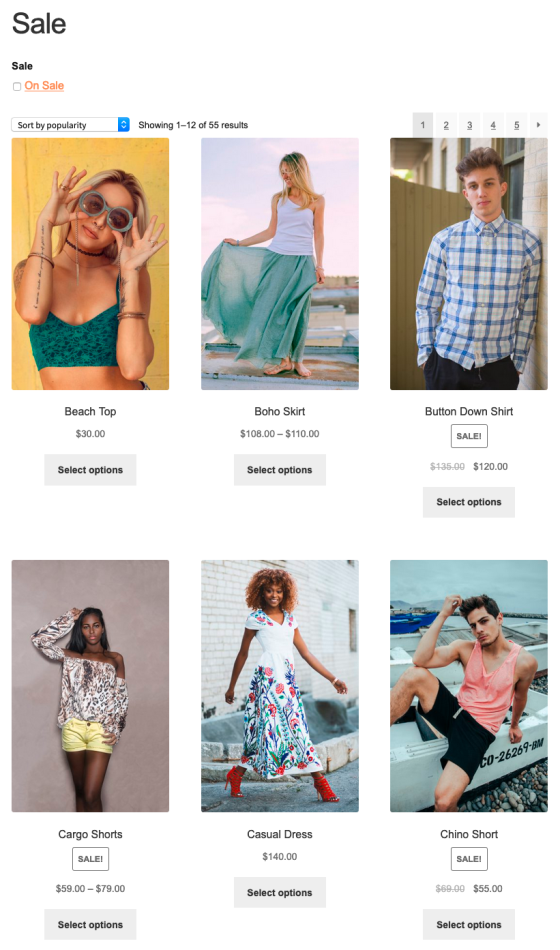 When you click the filter, the products will update to include only those that are on sale.
When you click the filter, the products will update to include only those that are on sale.
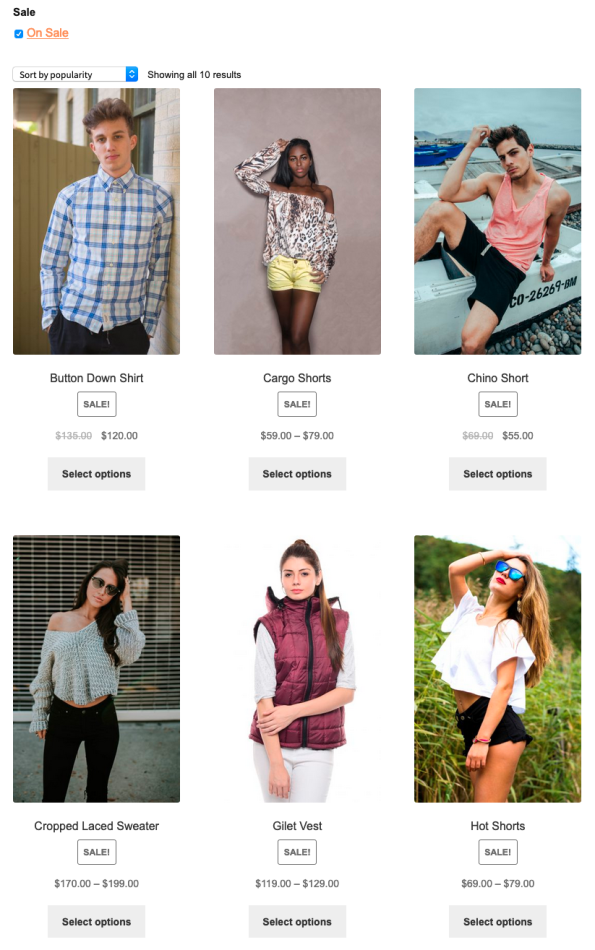
Shortcode Attributes
↑ Back to topHeading
↑ Back to top- show_heading – Whether to display the heading for this filter.
"yes"(default) or"no". - heading – You can provide a customized heading here or omit it to use the default.
- heading_class – This sets the CSS class of the heading element.
- heading_element –Here you can set which HTML tag is used as the heading element.
"div"is the default. - heading_id – This sets the HTML element ID of the heading element.
User Interface
↑ Back to top- filter – Whether to enable live filters
"yes"(default) or not (using"no"). - has_on_sale_only – Whether to show the filter only when there are any products on sale.
"yes"(default) or"no". - submit_button – Whether to show a submit button; disabled by default.
"yes"or"no". - submit_button_label – The label of the submit button.
Others
↑ Back to top- container_class – Allows to set the CSS class of the filter’s container.
- container_id – Allows to set the HTML element ID of the filter’s container.