Installation
↑ Back to topDownload, install and activate the extension.
It is strongly recommended you initially use a staging/development environment and test the extension before use on a production website.
If you haven’t already, connect your store to your Woo account. This ensures you get extension update notifications when available.
Quick start guide
↑ Back to top- Perform the installation steps above
- Go to WooCommerce > Rentals > Settings and configure the settings as you require or use the defaults
- Add or edit a product as normal and select the rental tab in the product data section
- Set any rental product options required e.g. pricing, availability, deposits, etc
- For variable type products there are additional rental options available when editing each individual variation
- Save the product, it will now be available for rental in your store
- Once you have setup some rental products you will notice these products now show rental stock/price in the columns in the products list, you can also filter the products list by rentals
- When a customer orders rental products the order will show an includes rentals suffix next to the order name on the orders list, you can also filter the orders list by orders inc/exc rentals
- For details on how to manage orders with rentals edit an order and read the information in the managing rental orders meta box
- The rentals dashboard accesible via WooCommerce > Rentals gives you an overview of every customer rental in a calendar, provides inventory insights, tools for advanced rental product management and shortcuts to rental orders, products and settings
- For detailed information on the various parts of this extension read on
Settings
↑ Back to topYou can configure the general rental settings via WooCommerce > Rentals > Settings and configure the settings as you require or use the defaults. Each setting has a description of what the setting does, for some settings this can be revealed by hovering over the tooltip icon.
Rental date/time formats
↑ Back to topConfigure the rental date/time formats.
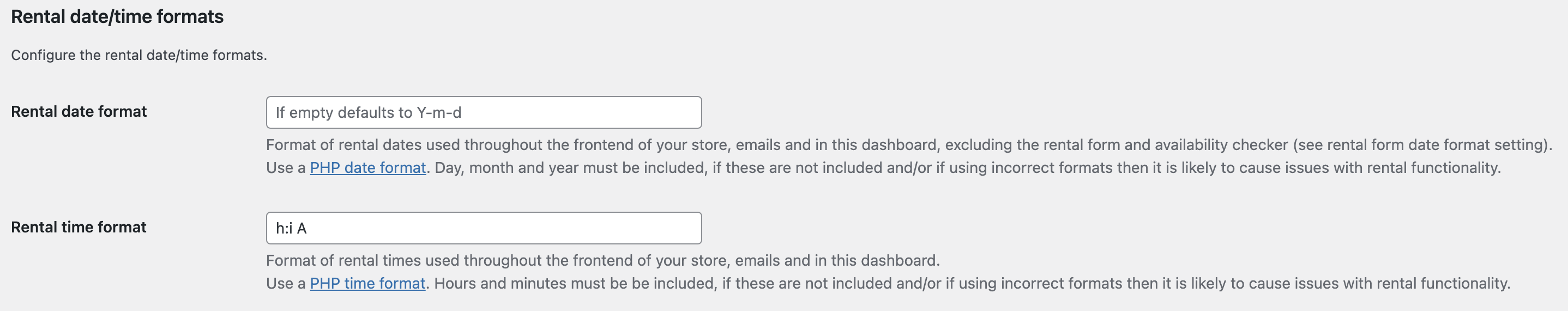
Rental form
↑ Back to topConfigure the rental form shown on rental product pages.
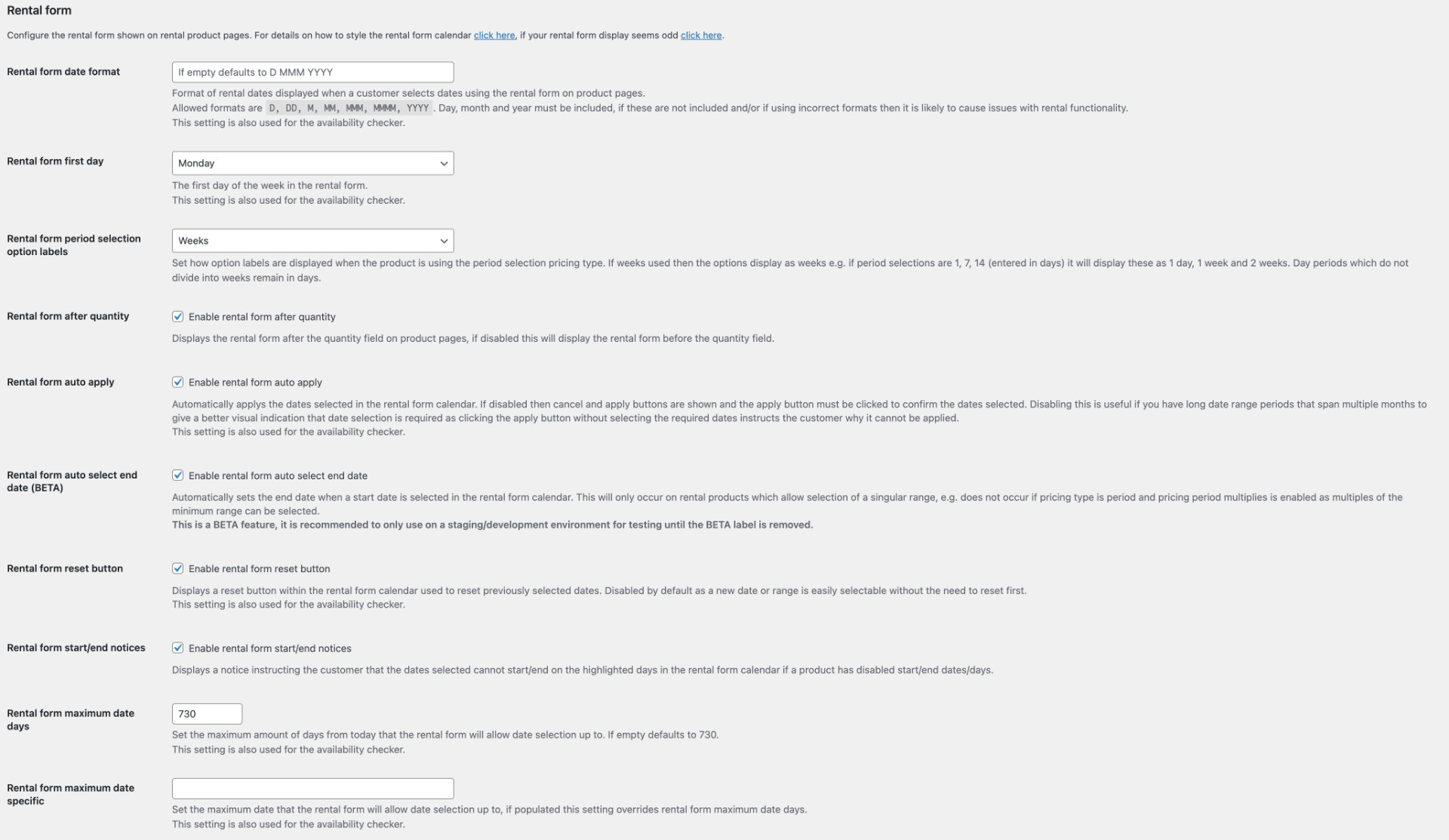
Availability checker
↑ Back to topConfigure the availability checker shown by block or shortcode.
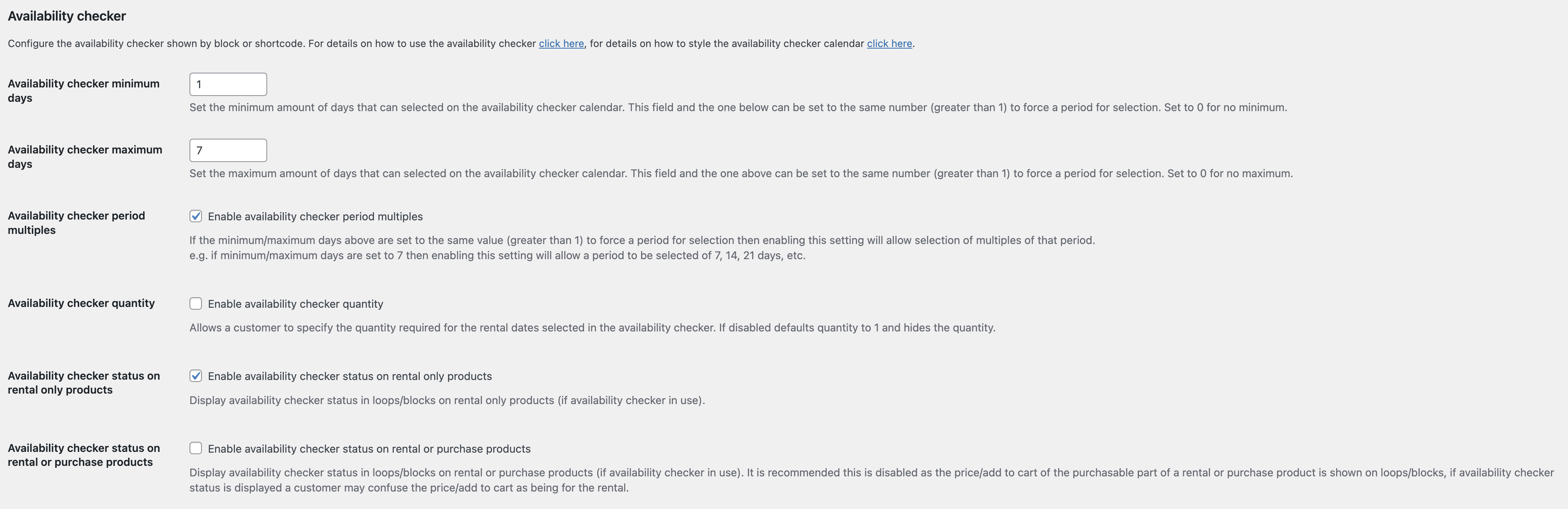
In person pick up/return defaults
↑ Back to topConfigure the in person pick up/return defaults used if not set at product level.
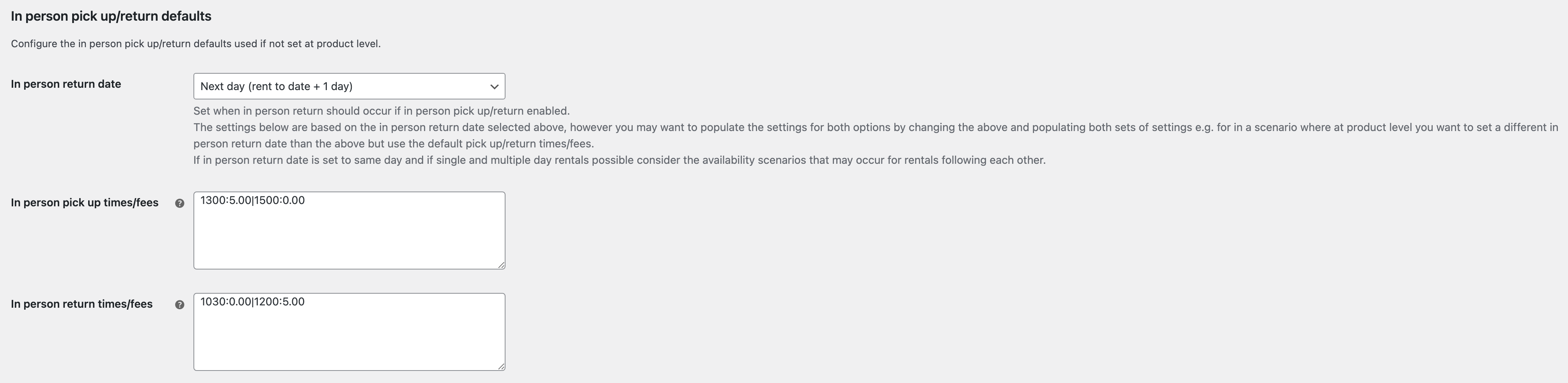
Disable rental dates
↑ Back to topConfigure specific dates to be disabled for rental, used in addition to any dates automatically disabled where no availability.
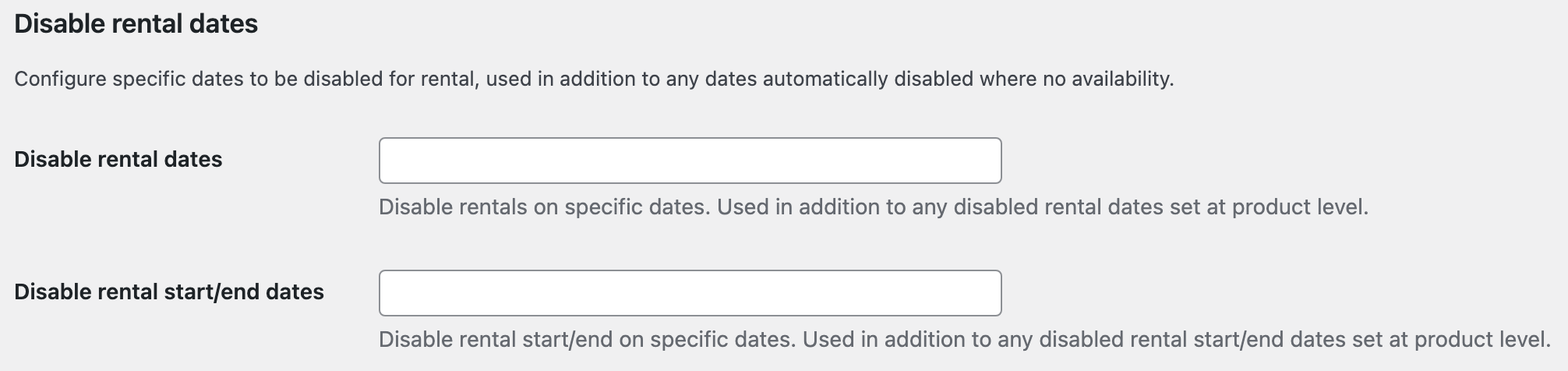
Rental or purchase toggle
↑ Back to topConfigure the rental or purchase toggle shown on products of a rental or purchase type.
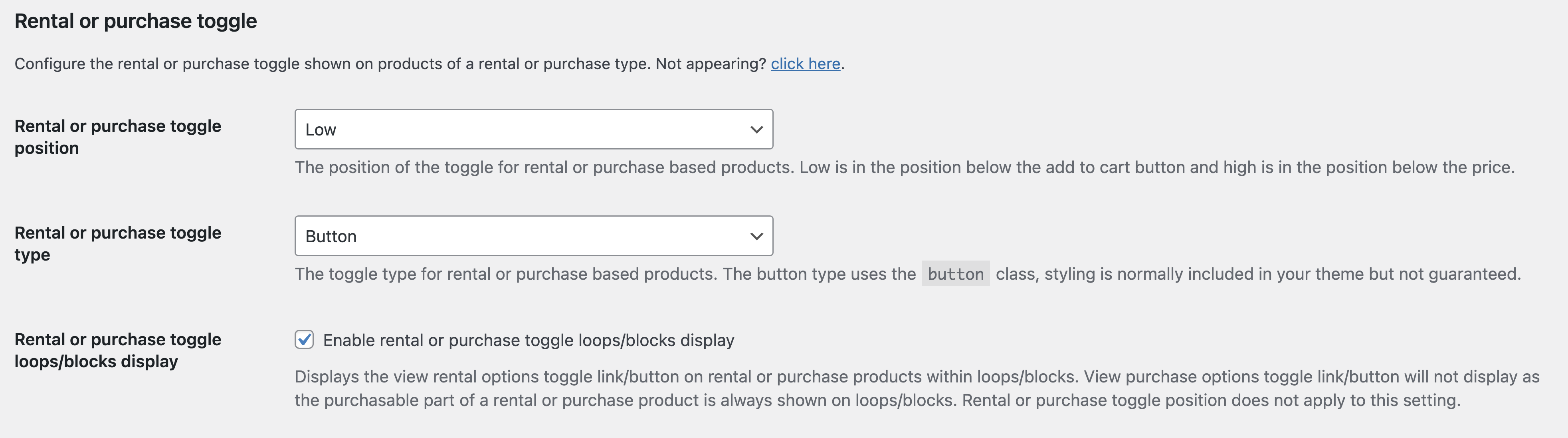
Rental price display
↑ Back to topConfigure the rental price display.
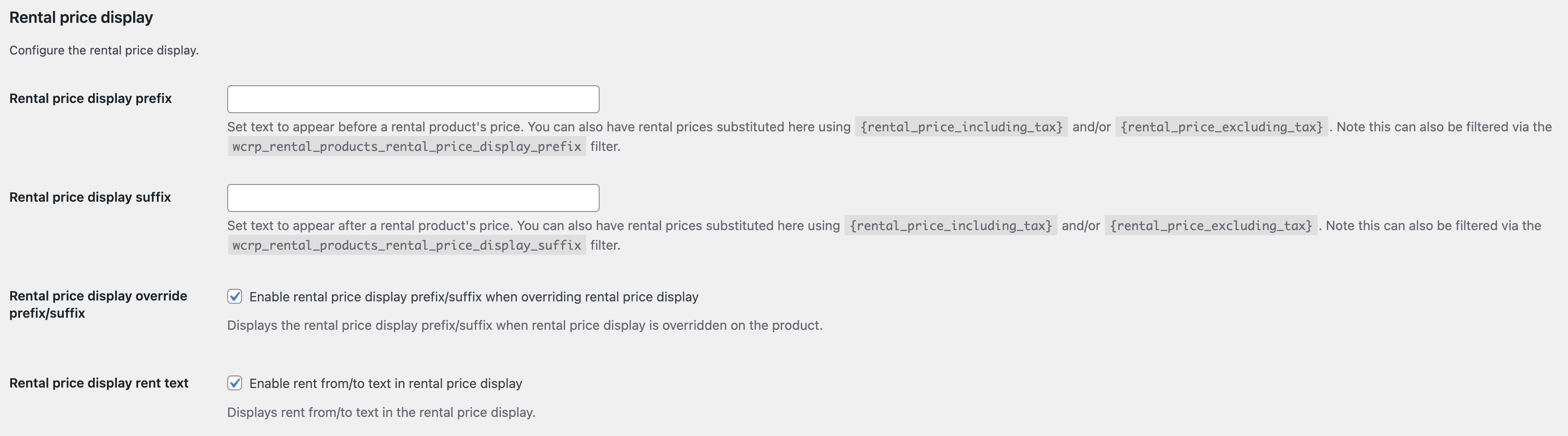
Rental information
↑ Back to topConfigure the rental information display.
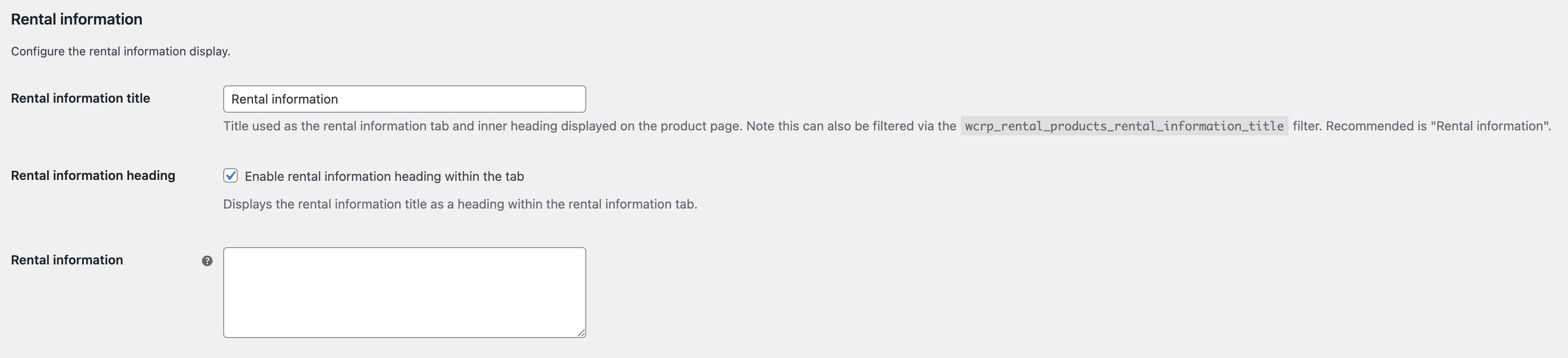
Cart and checkout
↑ Back to topConfigure cart and checkout related settings.
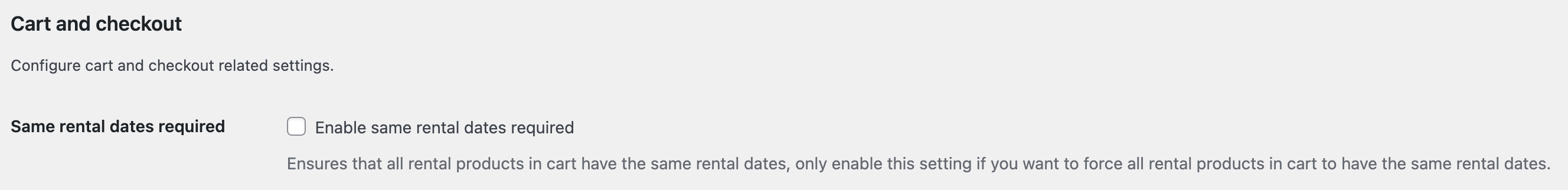
Order and rental management
↑ Back to topConfigure order and rental management related settings.
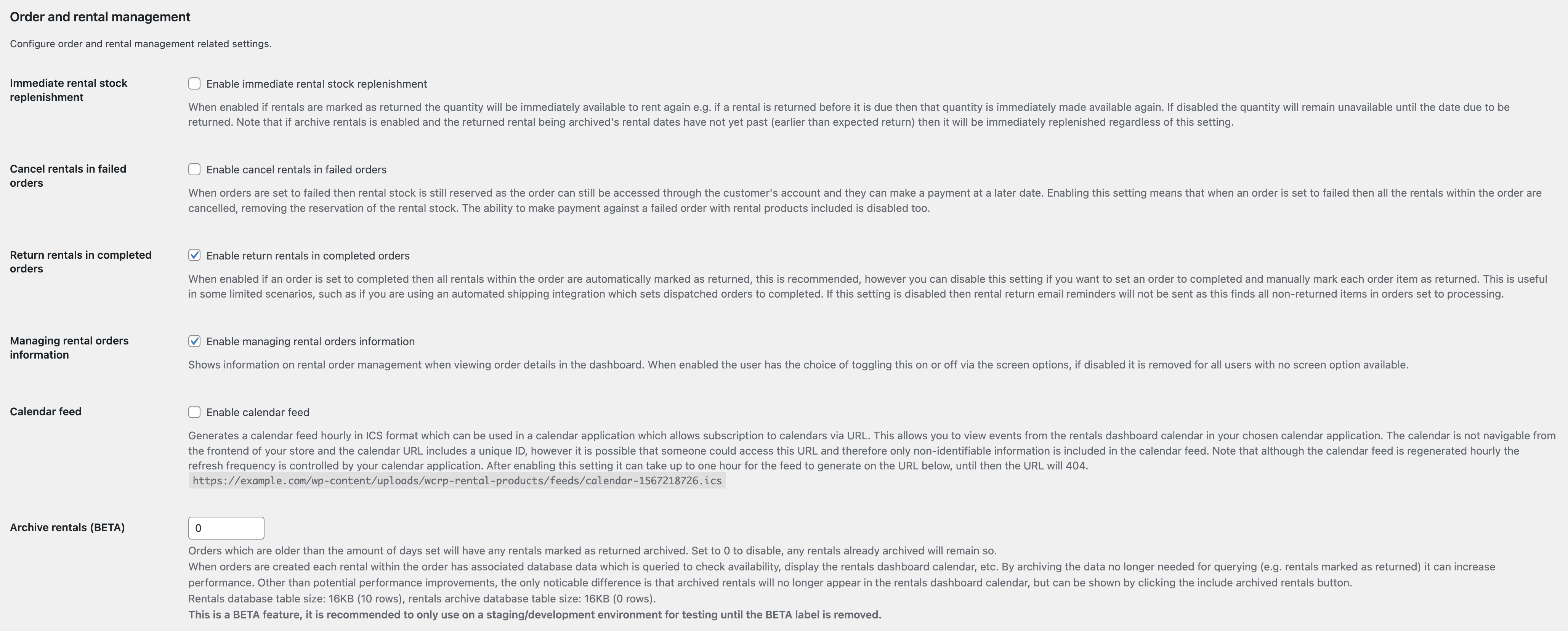
Misc
↑ Back to topConfigure miscellaneous settings.
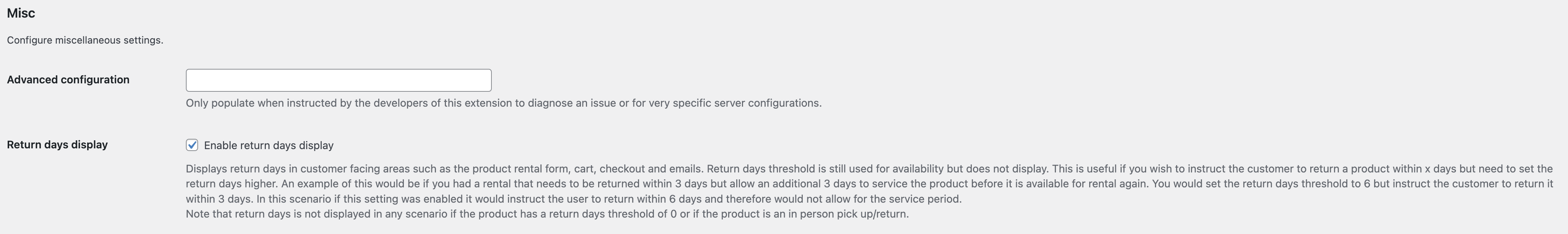
Emails
↑ Back to topConfigure the rental return reminder email sent to customers.
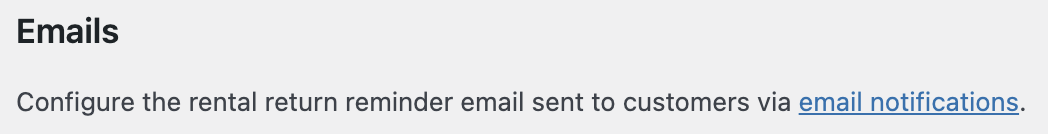
Text
↑ Back to topConfigure the most commonly used text references.
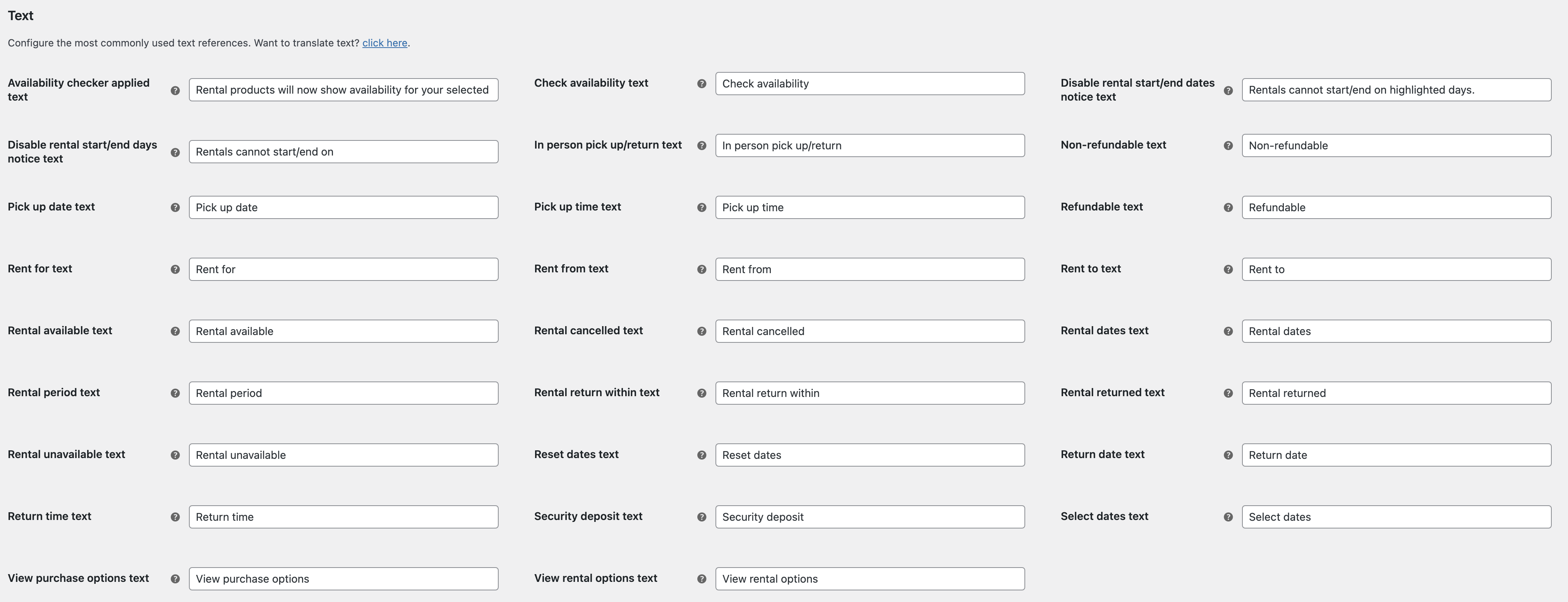
Products
↑ Back to topOptions
↑ Back to topTo set a product as a rental go to the products section in your dashboard and add a new product or edit an existing product. Rental products can be used with simple, variable and grouped product types. Note that grouped products are simply a collection of other products so you will not see a rental option for products of this type but you can select rental based products to be grouped with the product.
Upon adding or editing a product you will see a rental tab within the product data section, click on this to reveal the rental product options, the options are grouped into categories. Each rental product option has a description of what the product option does, for some rental product options this can be revealed by hovering over the tooltip icon.
Rental
Configure whether this product is a rental.
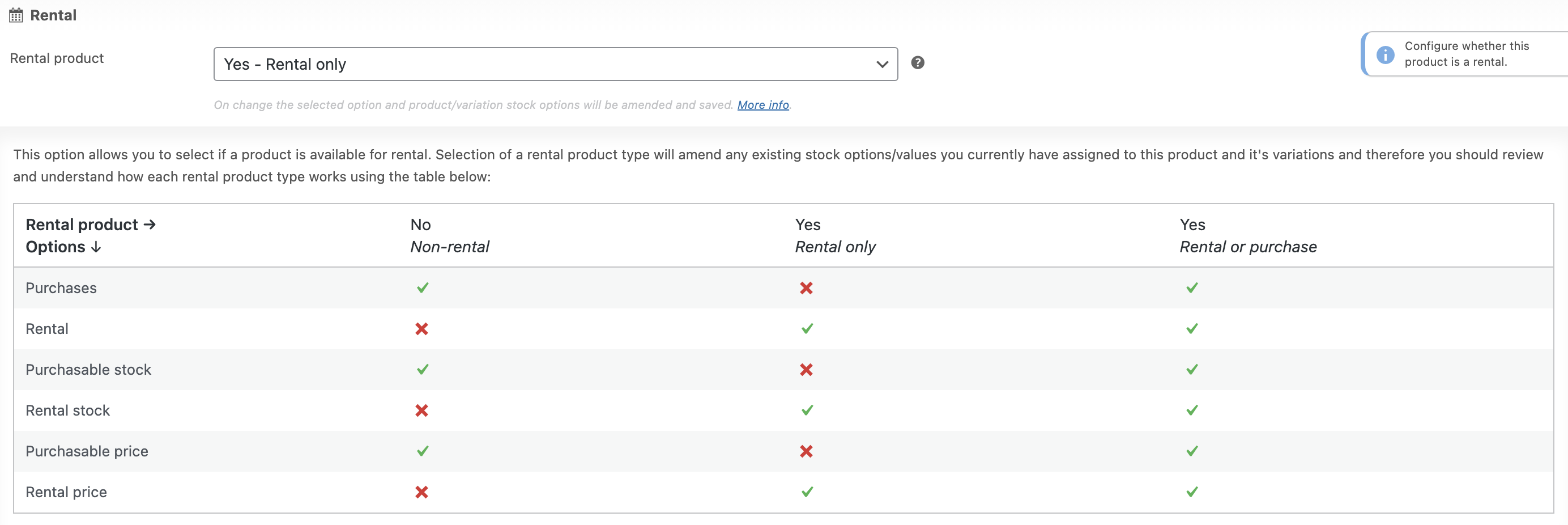
Pricing
Configure rental pricing options.
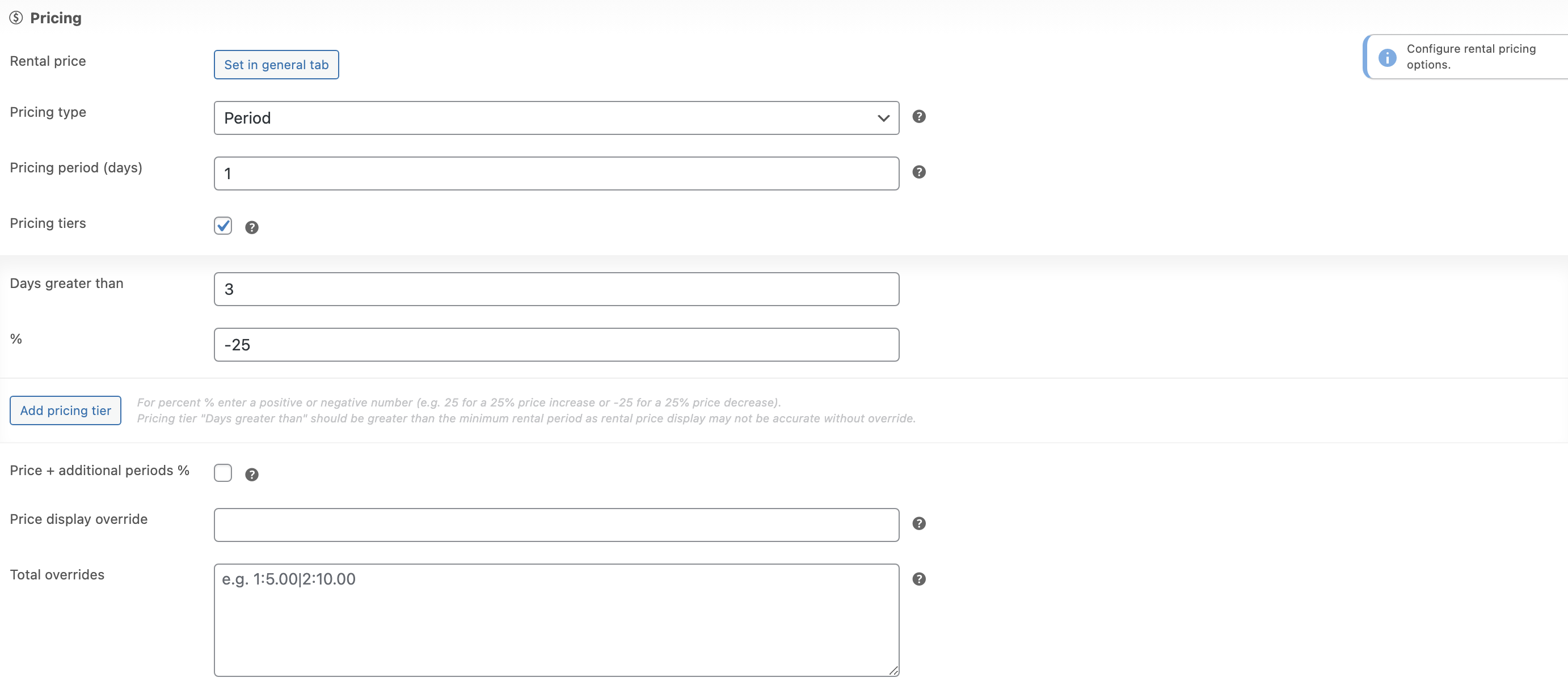
Availability
Configure rental availability options.
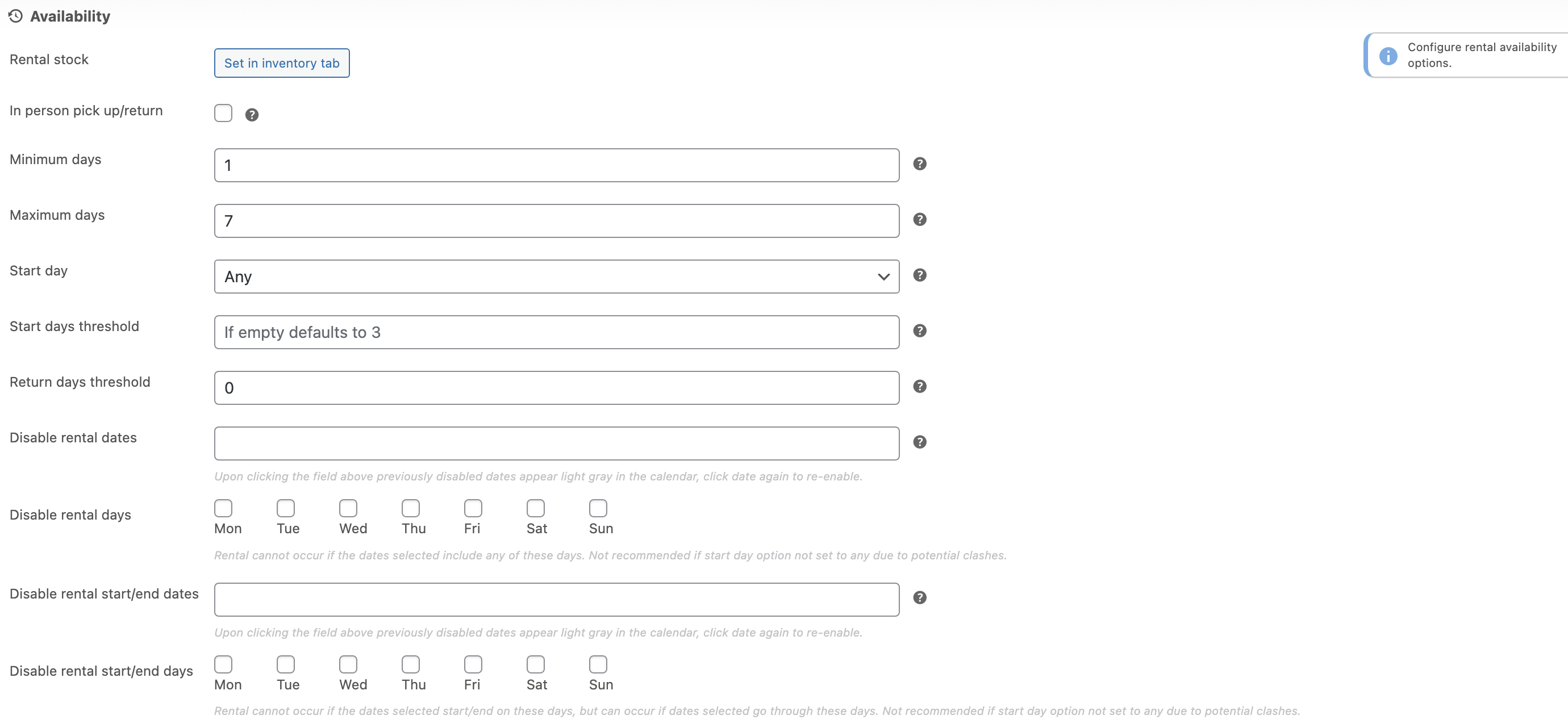
Deposits
Configure deposits for this rental product.
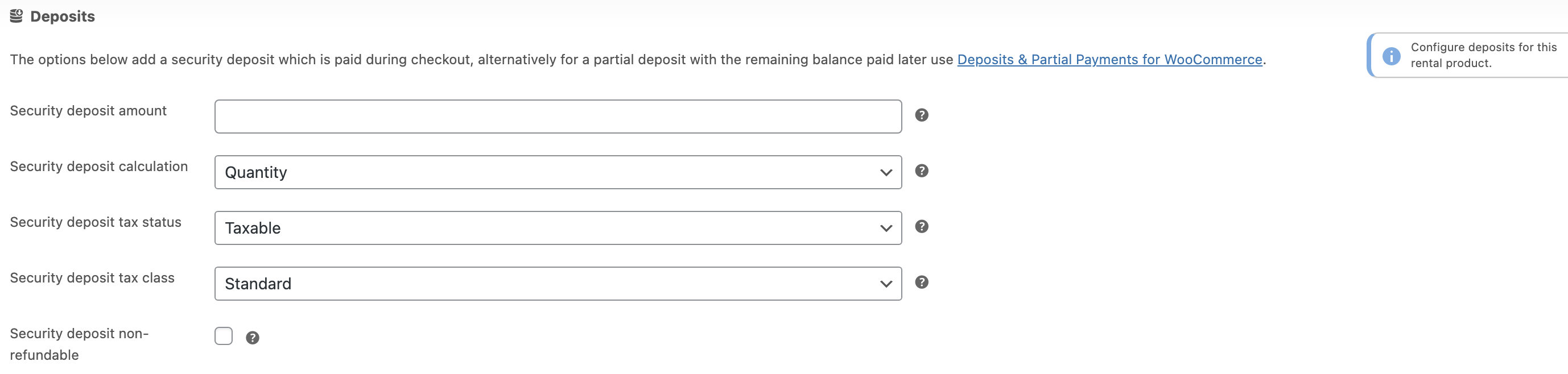
Calendar
Configure the calendar display on the product page.
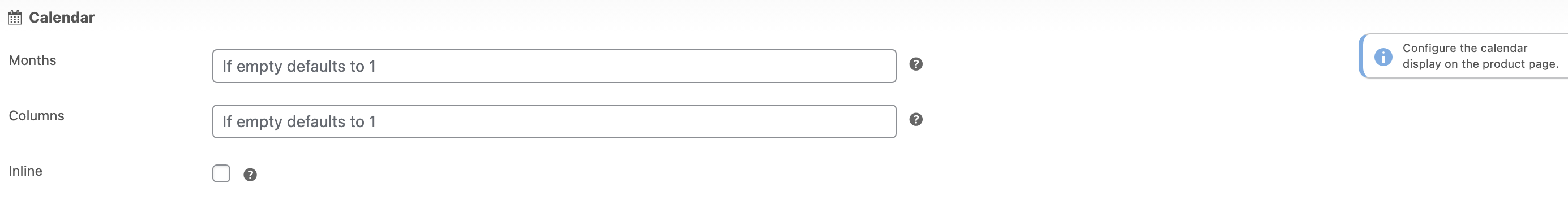
Information
Configure rental information to be displayed.
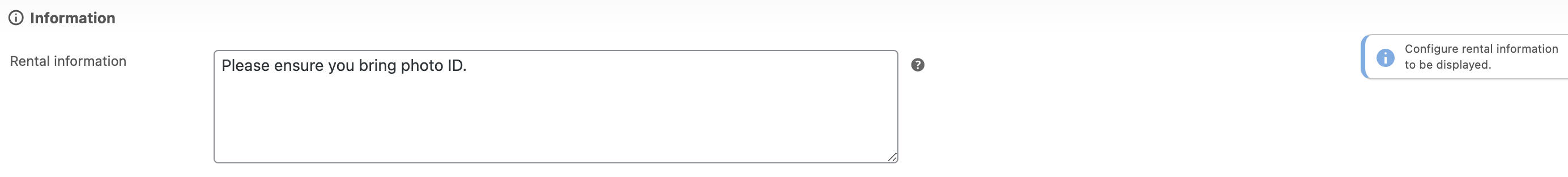
Add-ons
Configure rental product add-ons.

Advanced
Configure advanced options for this rental product.
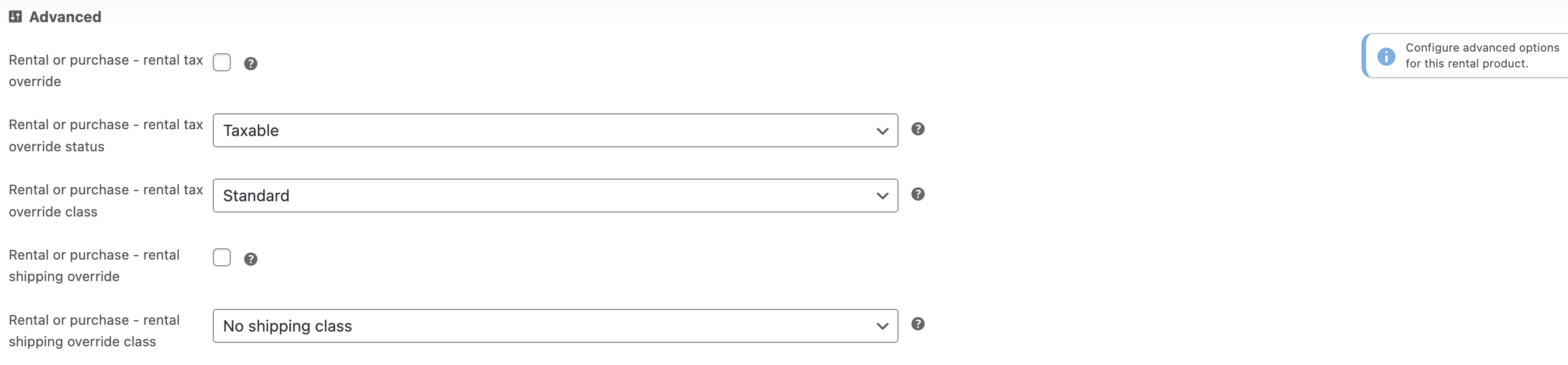
List
↑ Back to topRental products are included in the list of products in the dashboard, each product shows rental price and stock so you can quickly see this information without clicking into a product. There is also a filter included so you can filter the products list by rental products.
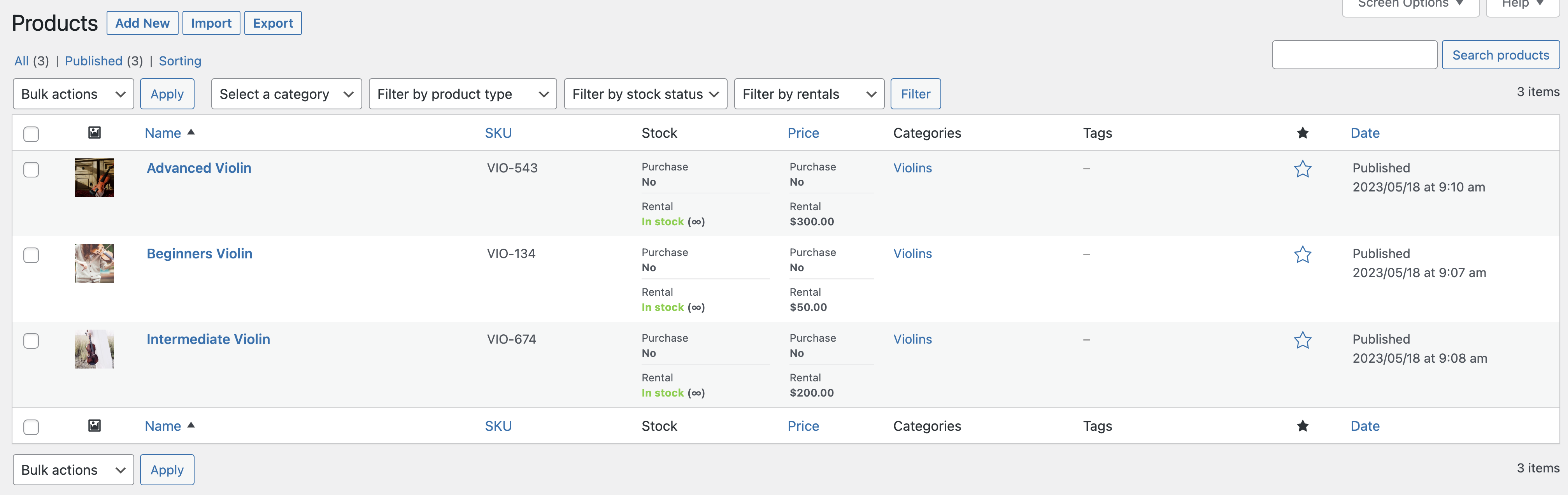
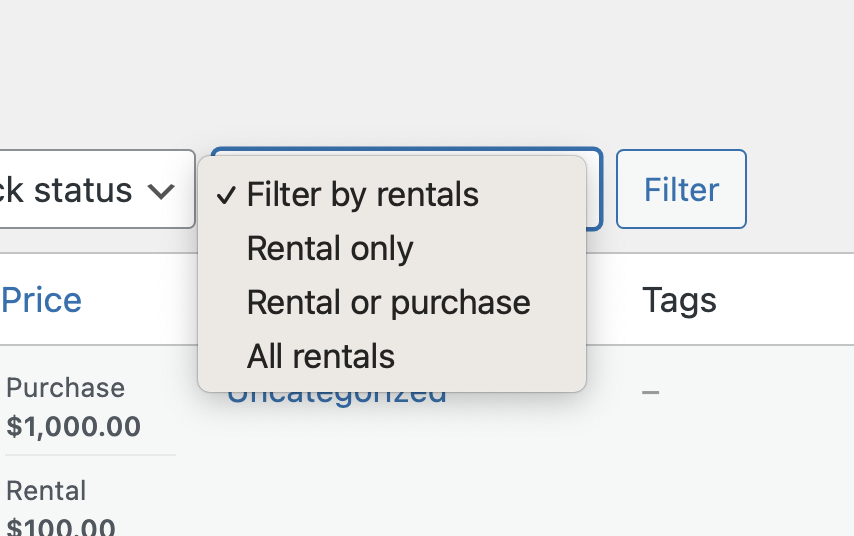
Tools
↑ Back to topWithin the WooCommerce > Rentals > Tools you will find clone, import/export information and debugging tools which are useful for managing rental product data.
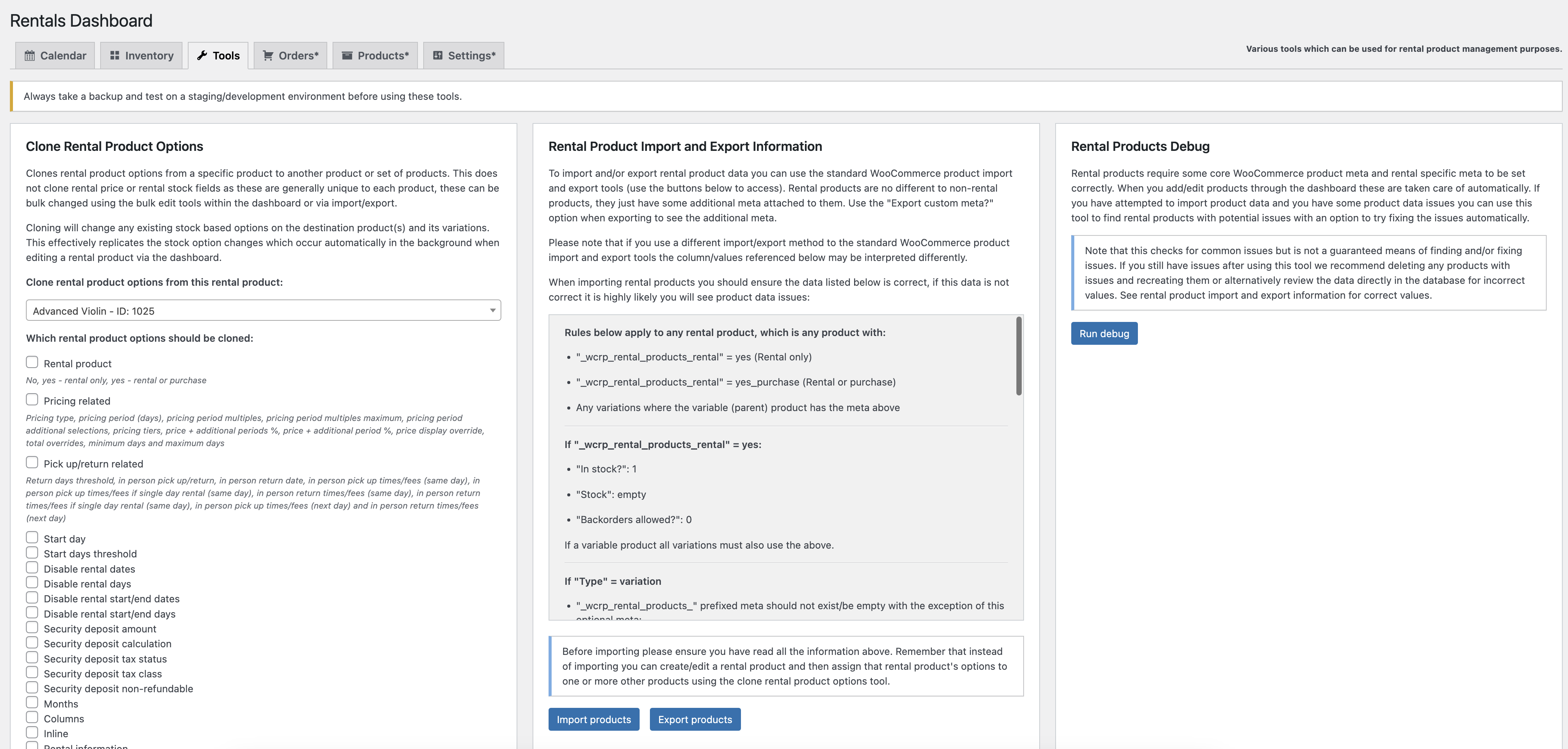
Orders
↑ Back to topManagement
↑ Back to topOrders which contain rentals are managed the same as you do for normal orders with a few differences. Information on how to manage rental orders is shown in a meta box when adding/editing an order. Note that the meta box will only appear if the managing rental orders information setting is enabled (this is enabled by default), and if it hasn’t been disabled by the user via screen options.
This information changes depending on the overall settings you have applied for rentals, below is an example of the managing rental orders meta box, the information shown below may differ for your store due to the settings you have applied.
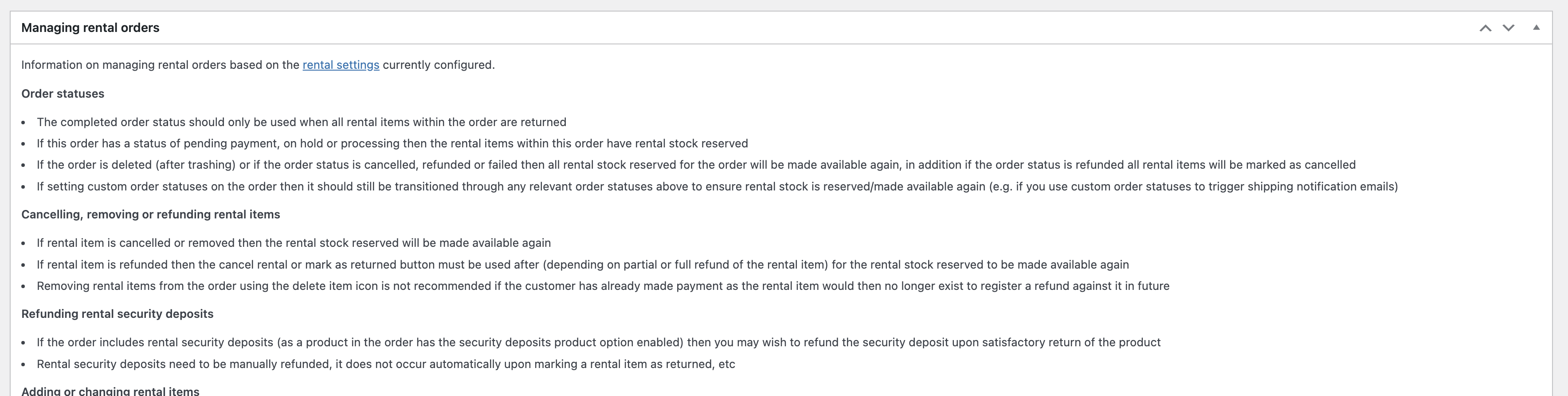
List
↑ Back to topIn WooCommerce > Orders you will see a list of all orders, if an order includes rentals it will show an includes rentals suffix next to the order name.
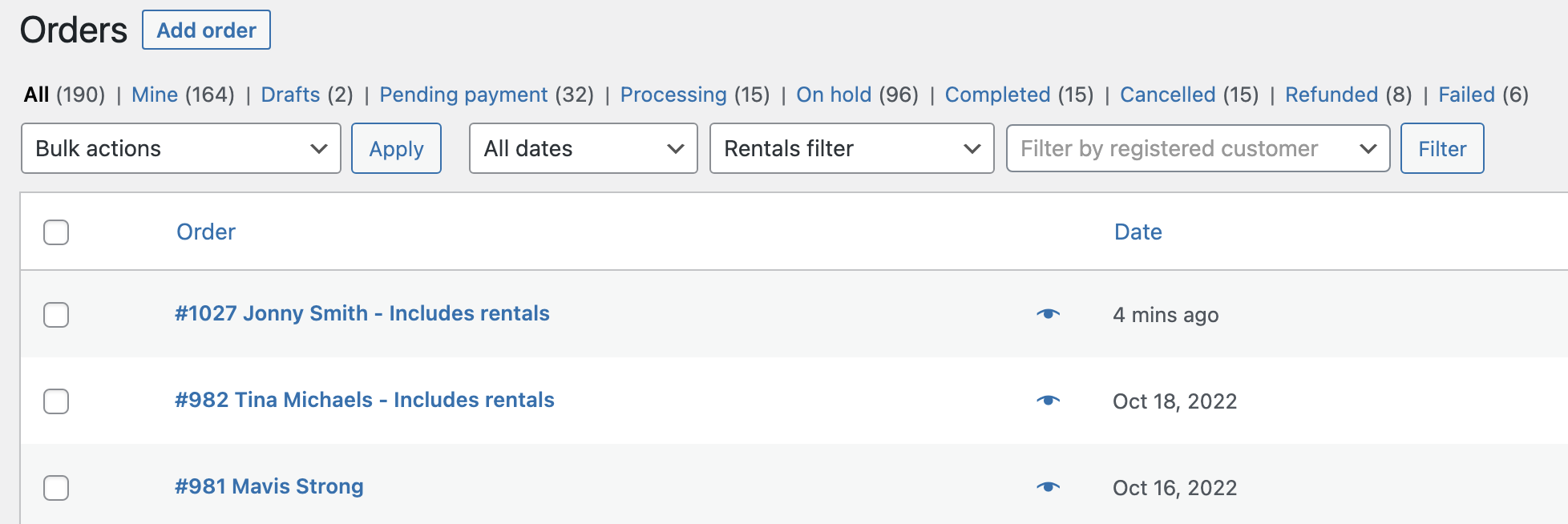
You can also filter the orders list by rentals using the rentals filter.
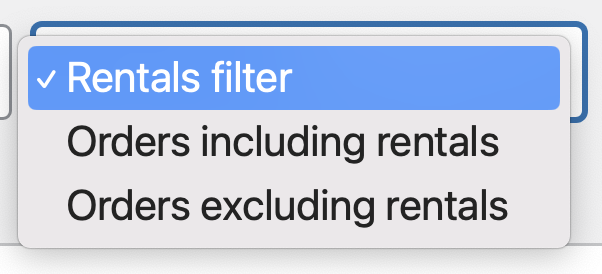
Rentals dashboard
↑ Back to topThe rentals dashboard is where you can get an overview of rentals in a calendar, view rental inventory and access tools for advanced rental product management. To access the rentals dashboard go to WooCommerce > Rentals.
The rentals dashboard is split up into six tabs:
- Calendar
- Inventory
- Tools
- Orders (this tab is a shortcut to the orders list with orders including rentals filtered)
- Products (this tab is a shortcut to the products list with rental products filtered)
- Settings (this tab is a shortcut to WooCommerce > Settings > Products > Rental products)
Calendar
↑ Back to topThe calendar tab shows all rentals. Each rental order item is a row in the calendar.
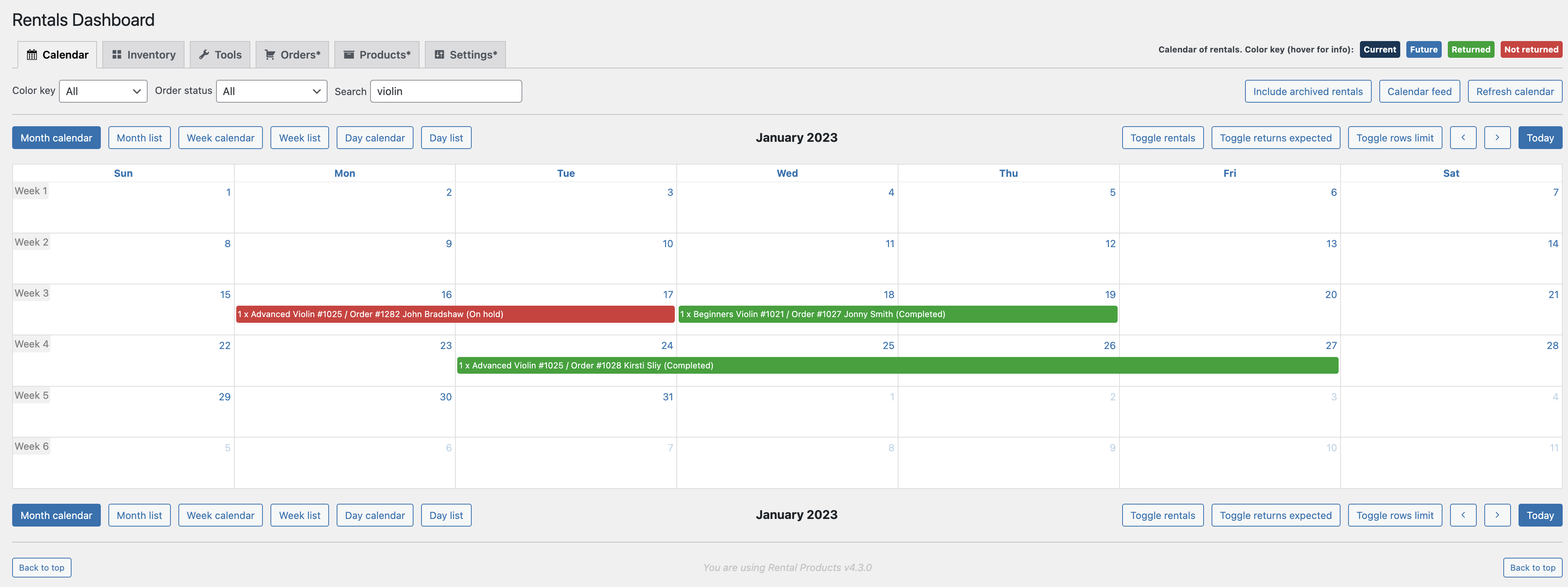
Color keys
There are four colors applied to the rows:
- Current
- Future
- Returned
- Not returned
You can see the color keys at the top right, hover over the color keys for further information.
Filters
You can filter the rentals in the calendar by one or more of these filters:
- Color key
- Order status
Search
You can search the rentals in the calendar using the search field, this returns matches for the row title so you can search for rows containing:
- Product
- Order
- Customer
Views
The default view shown is the month calendar, you can change the view to another, views available are:
- Month calendar
- Month list
- Week calendar
- Week list
- Day calendar
- Day list
Toggles
The default view shown is the month calendar, you can also change the view to month list, week calendar, week list, day calendar or day list.
- Toggle rentals – Shows/hides rentals rows in the calendar (rentals are rows for the rental period, excluding the return expected period)
- Toggle returns expected – Shows/hides returns expected rows in the calendar
- Toggle rows limit – On calendar based views the number of rows shown are limited and you must click a more link to reveal more, the toggle rows limit removes the limit and therefore displays all rows with no view more link
Archived rentals
If you have the archive rentals settings enabled via rental settings then archived rentals will not be displayed in the calendar by default, if you wish to include/exclude archived rentals you can do so by clicking the include/exclude archived rentals button.
Calendar feed
You can also enable a calendar feed setting in general rental settings, this allows you to subscribe to a calendar feed to view rentals in your chosen calendar application. For further details on this see the related information in settings. Once enabled a calendar feed button appears, you can use the calendar feed URL to subscribe to the calendar in your chosen calendar application.
Inventory
↑ Back to topThe inventory tab shows all published rental products and stock total, in and out levels based on the inventory date you set. You can search, sort, print and export the inventory.
For details on how these rental stock levels are calculated click the link at the top right.
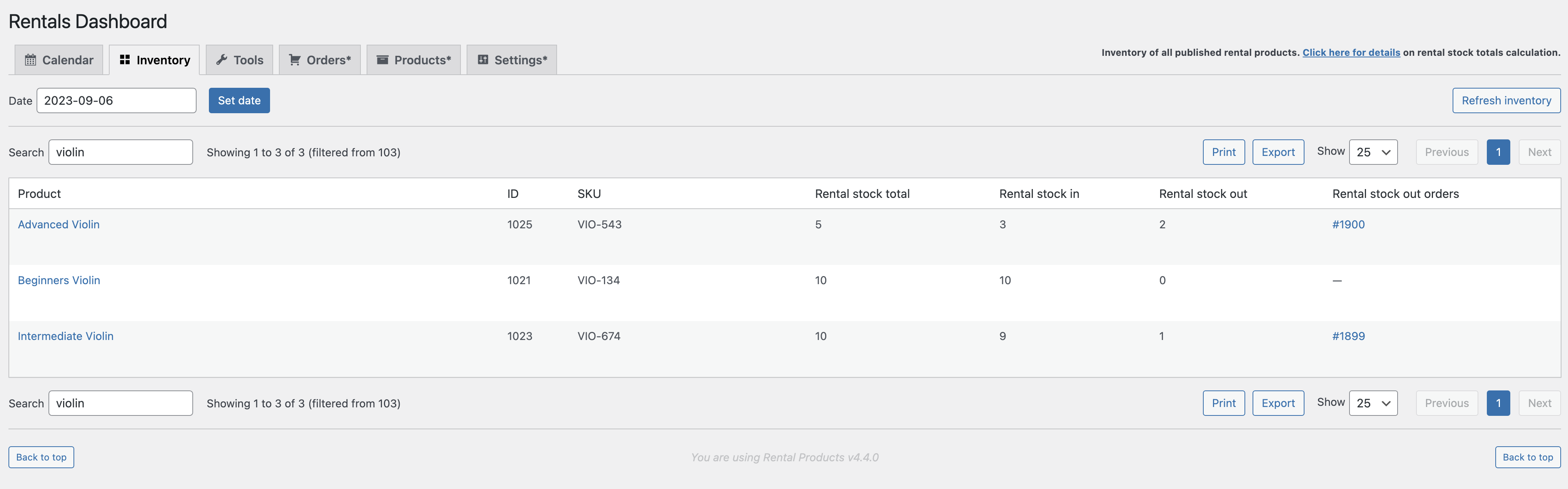
Tools
↑ Back to topThe tools tab has a number of tools to manage rental products such as cloning rental product options from one rental product to another rental product or set of products, import/export information and debugging tools.
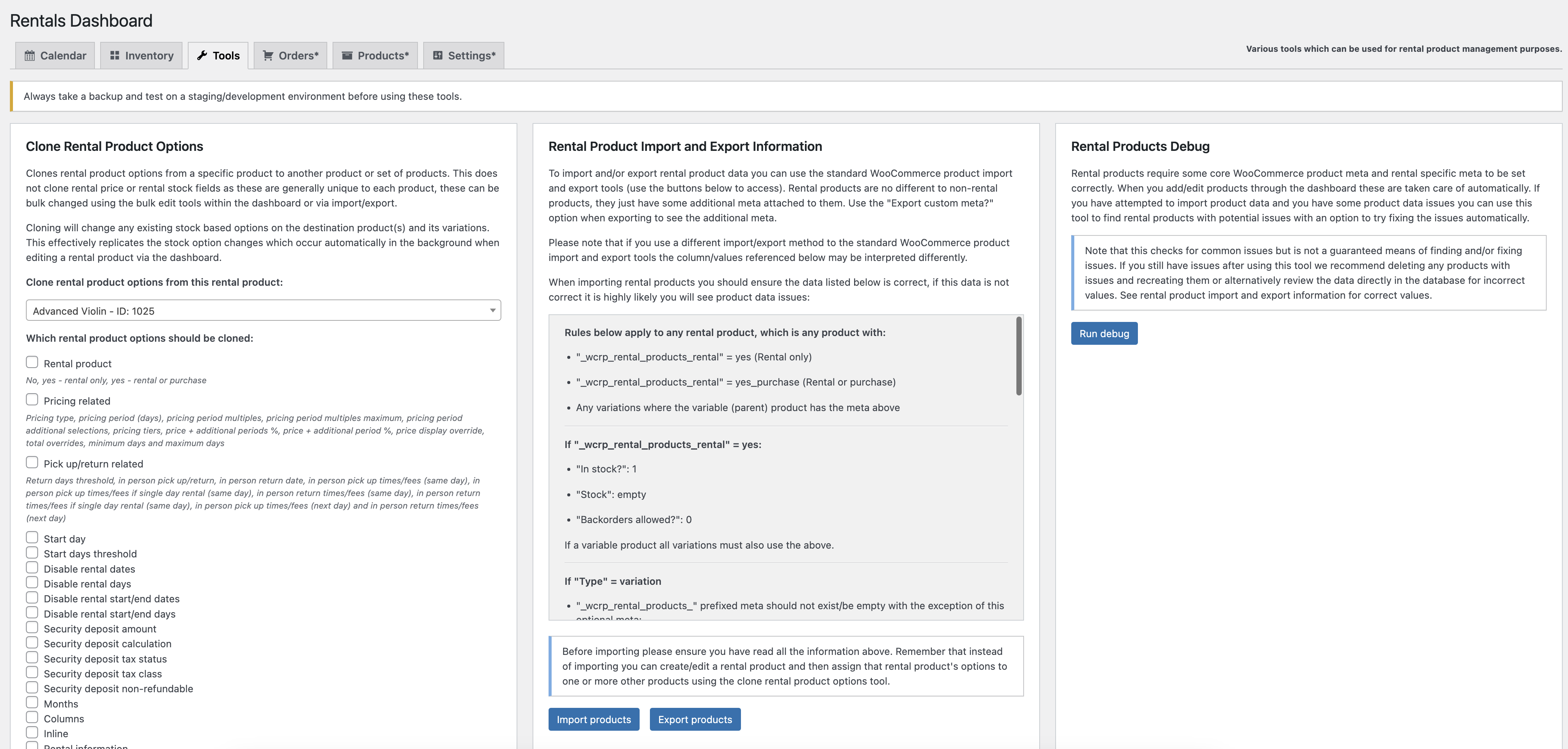
Frontend examples
↑ Back to topThis extension includes several rental specific features to the customer throughout their journey around your store and within emails, below are some examples of this.
Product category/search results
↑ Back to top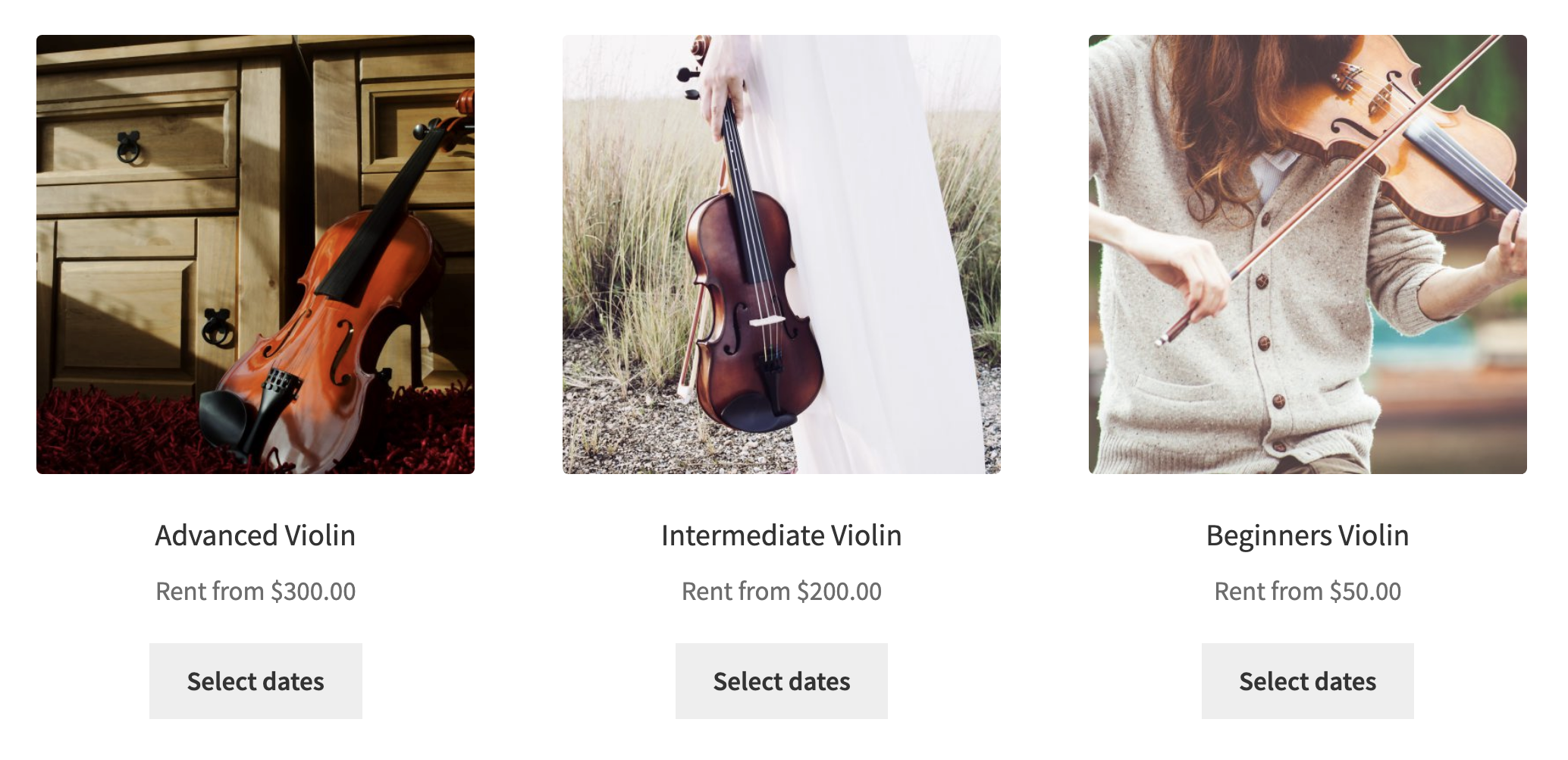
Product
↑ Back to top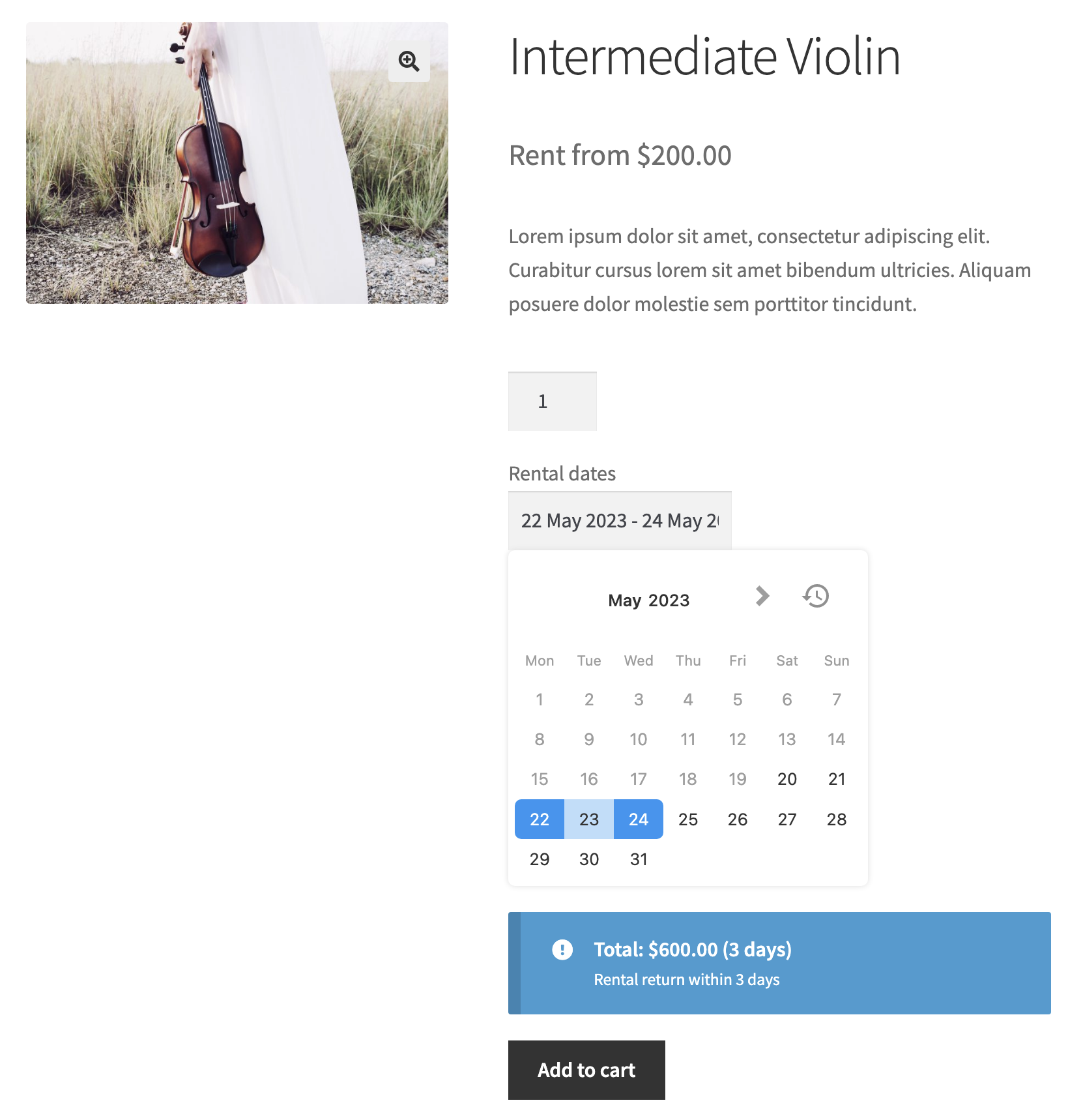
Cart
↑ Back to top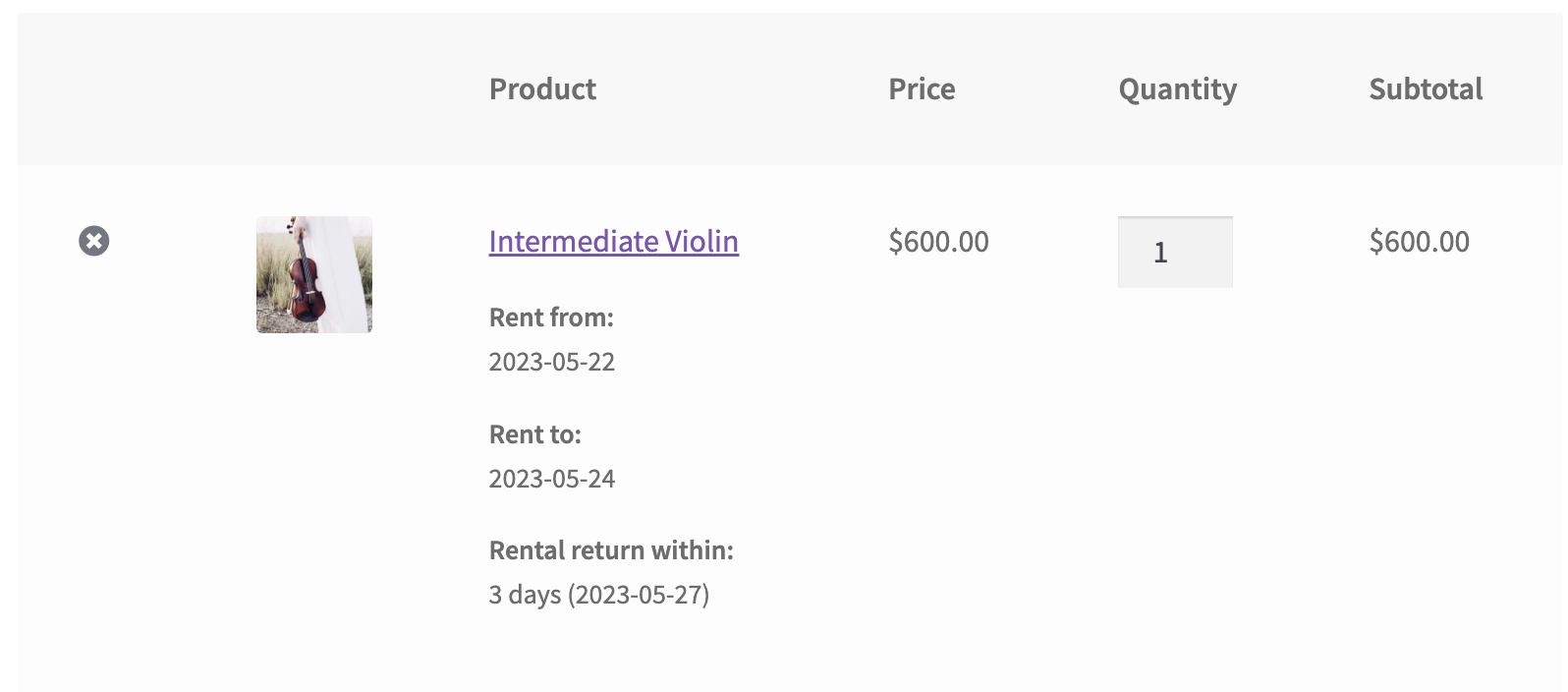
My account
↑ Back to top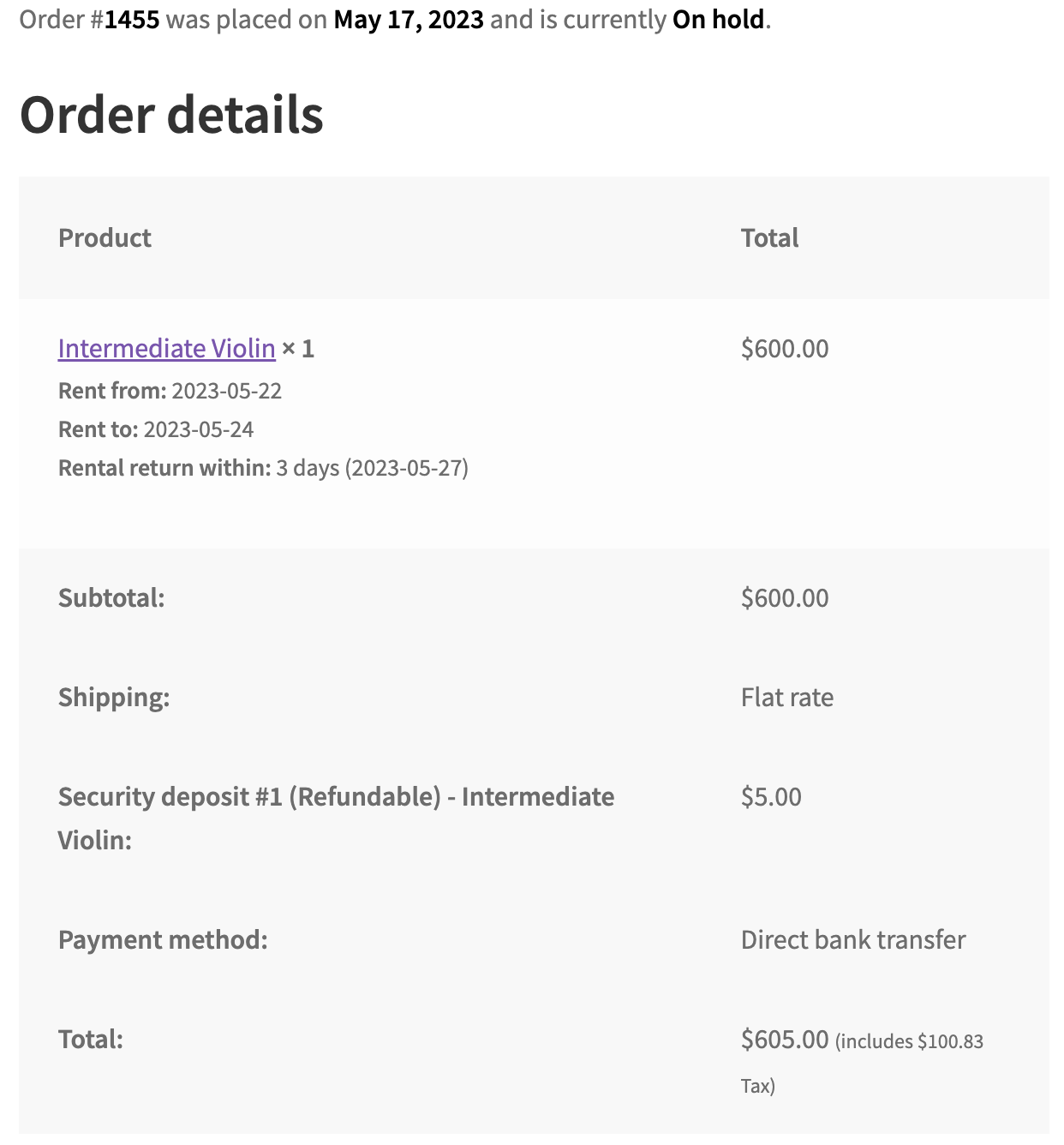
Emails
↑ Back to top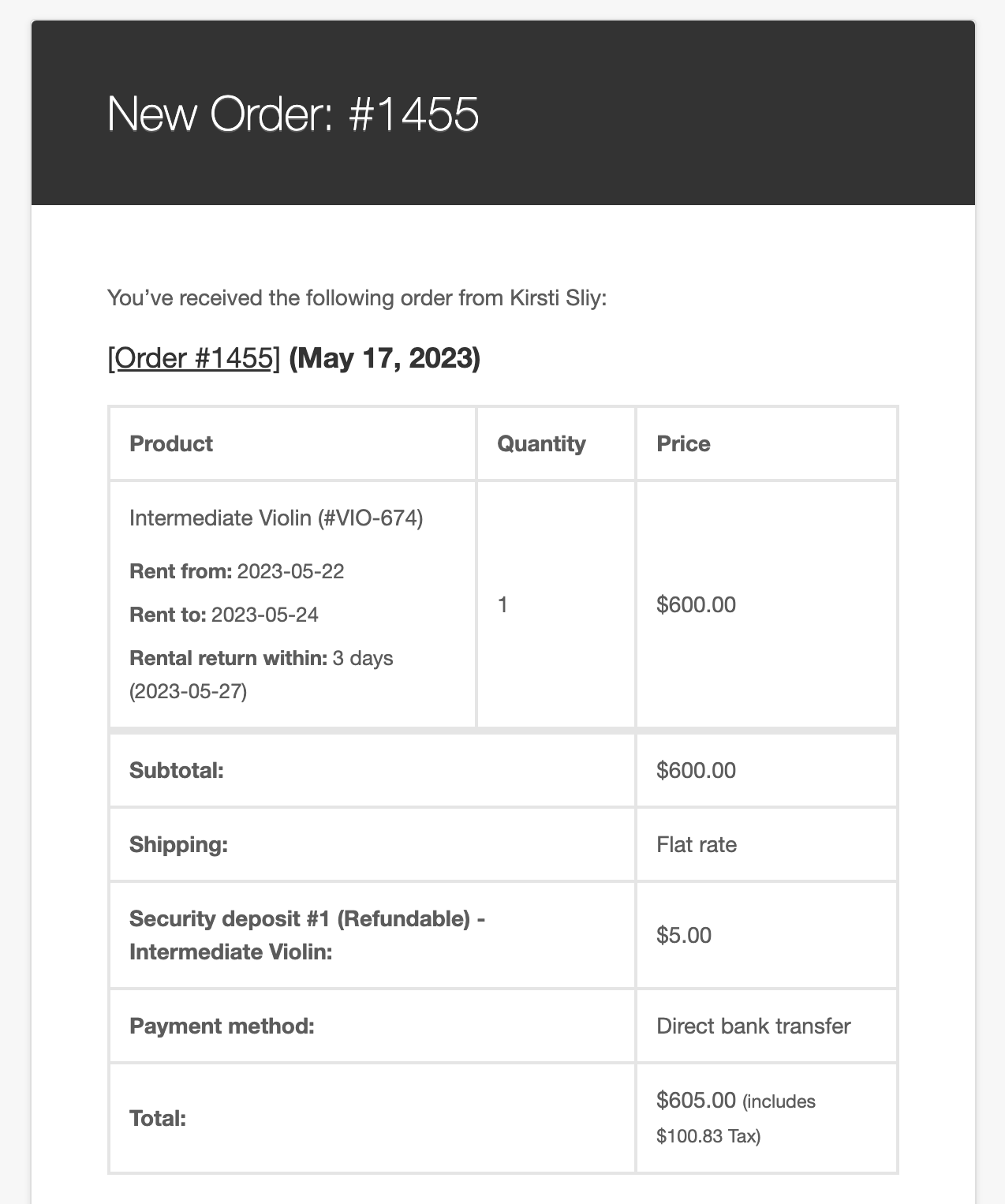
Custom development
↑ Back to topThe following information is provided for custom development purposes for web developers, they are useful if you wish to add custom features or modify how the extension works. As per the Woo support policy we cannot offer any support for your use of these custom development features.
Filter hooks
↑ Back to top| Filter hook | Description |
|---|---|
wcrp_rental_products_cart_fees_disable_security_deposits | Rental cart fee disable security deposit programmatically e.g. for specific customers, cart contents, etc |
wcrp_rental_products_cart_item_price | Rental cart item price |
wcrp_rental_products_default_rental_options | Default rental options |
wcrp_rental_products_rental_information_title | String from settings |
wcrp_rental_products_rental_price_display_prefix | String from settings |
wcrp_rental_products_rental_price_display_suffix | String from settings |
wcrp_rental_products_rental_price_html | Rental price HTML markup |
wcrp_rental_products_select_dates_button_html | Select dates button HTML |
wcrp_rental_products_text_availability_checker_applied | String from settings |
wcrp_rental_products_text_check_availability | String from settings |
wcrp_rental_products_text_disable_rental_start_end_dates_notice | String from settings |
wcrp_rental_products_text_disable_rental_start_end_days_notice | String from settings |
wcrp_rental_products_text_in_person_pick_up_return | String from settings |
wcrp_rental_products_text_non_refundable | String from settings |
wcrp_rental_products_text_pick_up_time | String from settings |
wcrp_rental_products_text_refundable | String from settings |
wcrp_rental_products_text_rent_for | String from settings |
wcrp_rental_products_text_rent_from | String from settings |
wcrp_rental_products_text_rent_to | String from settings |
wcrp_rental_products_text_rental_available | String from settings |
wcrp_rental_products_text_rental_cancelled | String from settings |
wcrp_rental_products_text_rental_dates | String from settings |
wcrp_rental_products_text_rental_period | String from settings |
wcrp_rental_products_text_rental_returned | String from settings |
wcrp_rental_products_text_rental_return_within | String from settings |
wcrp_rental_products_text_rental_unavailable | String from settings |
wcrp_rental_products_text_reset_dates | String from settings |
wcrp_rental_products_text_return_date | String from settings |
wcrp_rental_products_text_return_time | String from settings |
wcrp_rental_products_text_security_deposit | String from settings |
wcrp_rental_products_text_select_dates | String from settings |
wcrp_rental_products_text_view_purchase_options | String from settings |
wcrp_rental_products_text_view_rental_options | String from settings |
Functions
↑ Back to top| Function | Return |
|---|---|
wcrp_rental_products_advanced_configuration | Array of any advanced configuration options set |
wcrp_rental_products_availability_checker_data | Array of availability checker data the user has selected in the availability checker |
wcrp_rental_products_check_availability | Availability status string |
wcrp_rental_products_default_rental_options | Array of the default rental options |
wcrp_rental_products_is_rental_only | True/false |
wcrp_rental_products_is_rental_purchase | True/false |
wcrp_rental_products_order_has_rentals | True/false |
wcrp_rental_products_rental_date_format | Rental date formatted string |
wcrp_rental_products_rental_form_date_format | Rental form date formatted string |
wcrp_rental_products_rental_form_first_day | First day set on rental form string |
wcrp_rental_products_rental_form_maximum_date | The maximum date string or number of days until allowed for selection in the rental form |
wcrp_rental_products_rental_time_format | Rental time formatted string |
Cookies
↑ Back to topThis extension may set the following cookies, it is recommended you include details of these cookies in your cookie policy.
| Name | Description | Expiry |
|---|---|---|
wcrp_rental_products_availability_checker_quantity | Stores the quantity when a user uses the availability checker for next time | 30 days |
wcrp_rental_products_availability_checker_rent_from | Stores the rent from date when a user uses the availability checker for next time | 30 days |
wcrp_rental_products_availability_checker_rent_to | Stores the rent to date when a user uses the availability checker for next time | 30 days |
Screen sizes
↑ Back to top- Frontend: Where elements may be displayed they will fit within the screen width
- Backend: Where interfaces may be displayed it is recommended to use a desktop computer with a resolution of 1920×1080 or higher. For lower resolutions any interfaces will attempt to fit within the screen width but some elements may be close together and/or larger than the screen width
FAQs
↑ Back to topSomething is not working as expected?
↑ Back to topWe recommend reviewing the known compatibility issues information in WooCommerce > Rentals > Settings for a list of potential issues and how to rectify them.
Is it compatible with a specific theme?
↑ Back to topThis extension will generally be compatible with most themes. There may be a small number of themes that are fully or partially incompatible due to clashes in functionality and/or if the theme has removed or adapted core WooCommerce functionality. If you would like to know if a specific theme will be compatible before purchase then please contact us and we can advise, it may not be possible for us to determine this e.g. if the theme requires a license and/or several configuration steps. In this scenario you are welcome to purchase and test this extension with the theme and if there is a a compatibility issue you can take advantage of the refund policy for this extension.
Is it compatible with a specific extension/plugin?
↑ Back to topThis extension will generally be compatible with most extensions/plugins. There may be a small number of extensions/plugins that are fully or partially incompatible due to clashes in functionality and/or if the extension/plugin has removed or adapted core WooCommerce functionality. If you would like to know if a specific extension/plugin will be compatible before purchase then please contact us and we can advise, it may not be possible for us to determine this e.g. if the extension/plugin requires a license and/or several configuration steps. In this scenario you are welcome to purchase and test this extension with the other extension/plugin and if there is a a compatibility issue you can take advantage of the refund policy for this extension.
Is it compatible with a specific page builder?
↑ Back to topThis extension will generally be compatible with most page builders. There may be a small number of page builders that are fully or partially incompatible due to clashes in functionality and/or if the page builder has removed or adapted core WooCommerce functionality. If you would like to know if a specific page builder will be compatible before purchase then please contact us and we can advise, it may not be possible for us to determine this e.g. if the page builder requires a license and/or several configuration steps. In this scenario you are welcome to purchase and test this extension with the page builder and if there is a a compatibility issue you can take advantage of the refund policy for this extension.
Support
↑ Back to topIf you need any further assistance with this extension please contact us. Please note that extension support does not include providing assistance with any custom development requirements as per the Woo support policy.