By default the Storefront handheld navigation displays a small ‘page’ icon next to each link.
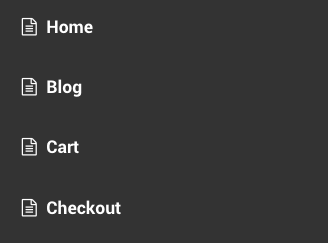
This file contains bidirectional Unicode text that may be interpreted or compiled differently than what appears below. To review, open the file in an editor that reveals hidden Unicode characters.
Learn more about bidirectional Unicode characters
| .main-navigation ul li a:before { | |
| display: none; | |
| } |
Note: This is a Developer level doc. If you are unfamiliar with CSS and resolving potential conflicts, select a WooExpert or Developer for assistance. We are unable to provide support for customizations under our Support Policy.