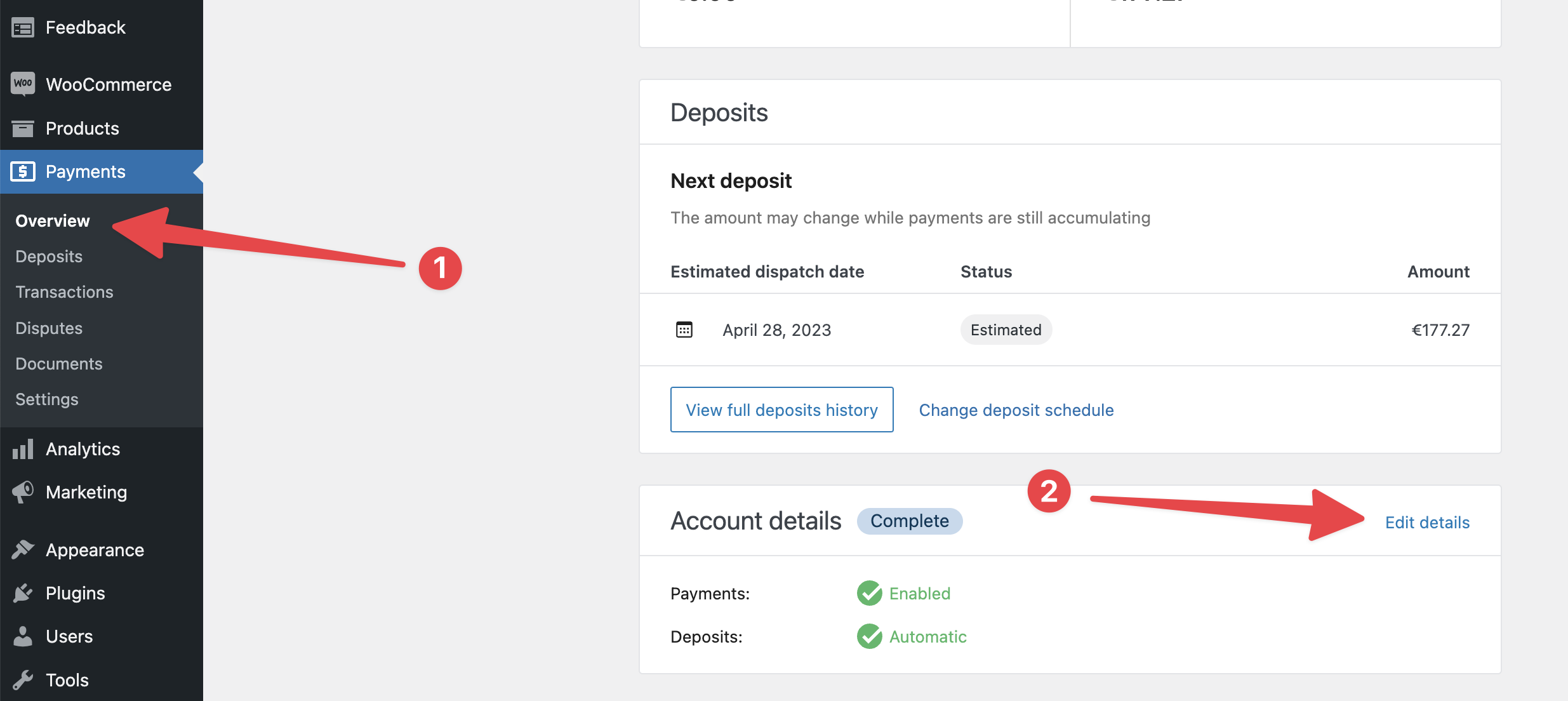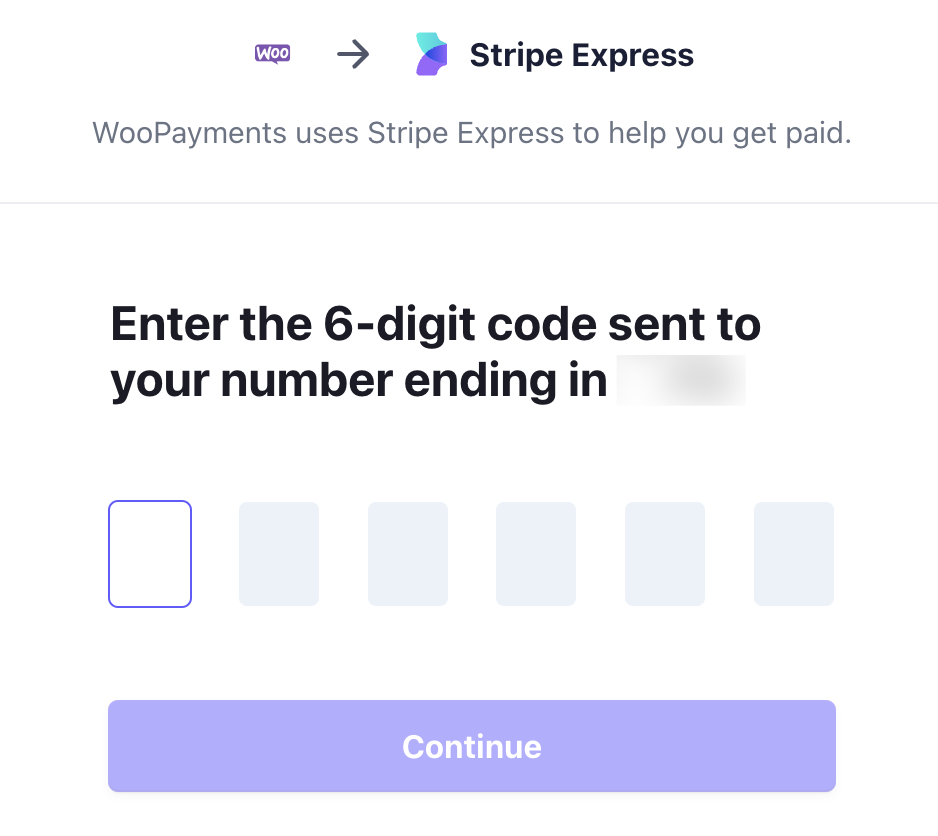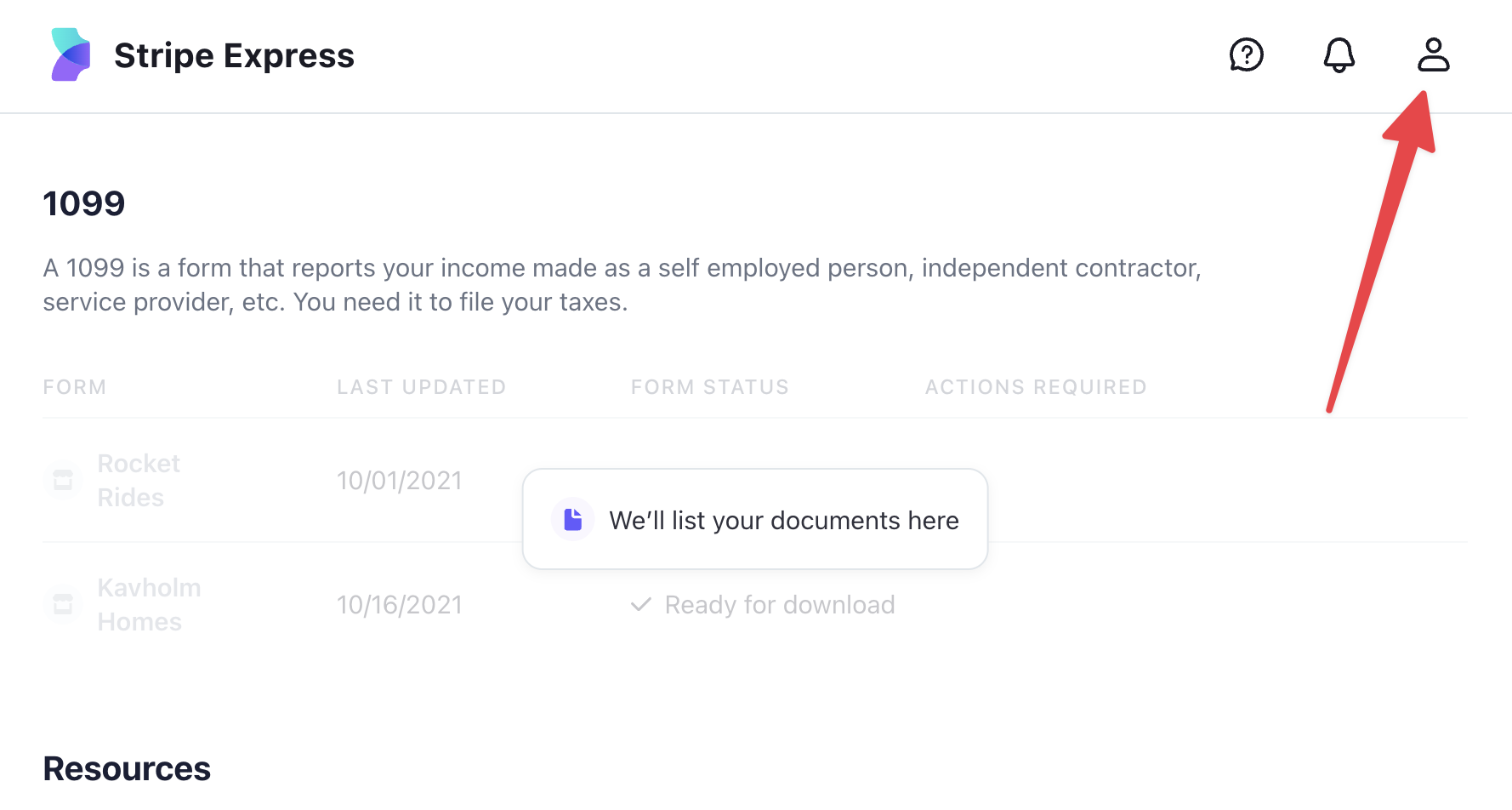WooPayments is built in partnership with Stripe. When you install and sign up for WooPayments, a special type of Stripe account is created for you. This is called a Stripe Express account.
In some cases, you may need to access your Stripe Express account directly. For example, if you need to update your bank account information or update your tax ID number.
To access your Stripe Express account via WooPayments, follow these steps:
- Go to Payments > Overview in your WordPress dashboard.
- In Account Details box, click the Edit details link.
- You will be taken to
connect.stripe.comto log in. - Enter the 6-digit code sent to your phone number.
- Click the person icon in the upper-right to manage your account settings.
Here’s a short slideshow showing the process:
Logging in via Stripe.com
↑ Back to topIt is not possible to log into your Stripe Express account directly on Stripe.com.
If you attempt to access your WooPayments account directly via Stripe.com, you may encounter the following error:
This account is linked to a business that works with Stripe. To view details, sign in to their website or app directly.
While your activity with WooPayments is backed by a Stripe Express account, it is not possible to login to Stripe.com with the email address used to create your WooPayments account.
Instead, to access the Stripe account connected to WooPayments, you need to use the login link provided within your WooCommerce site’s dashboard.
If you are unable to access your WooCommerce site or need help accessing your Stripe Express account for WooPayments, please contact support.