Increasing sales is the primary goal of all online stores. To achieve this, you need to ensure that you’re getting repeat purchases from your customers. Offering a discount coupon on thank you page can motivate your customer to make repeat purchases. By doing this you will be establishing a relationship of trust and loyalty with your potential customers and in turn, this will boost your sales and increase your revenue.
At that initial stage of launching a new website, you should not be worried about revenue or profit, you should however be worried about Repeat Purchase Rate. Next Order Reward for WooCommerce plugin is designed for online stores who are worried about repeat purchase rate and looking for ways to encourage customers to buy more products on their website. A good repeat purchase rate confirms you’re doing a great job of providing value to your customers.
If you don’t have a repeat purchase strategy in place, a first purchase could be just a one-time purchase, and nothing more. This is exactly why the repeat purchase rate is so valuable to you as an online store.
Features
↑ Back to top
- Easy customization options
- 2 coupon display options (within thank you page content and Popup)
- Set custom title and description on thank you page.
- Mobile responsive.
- Configure repeat purchase coupon popup background and text color.
- Send repeat purchase coupon code to customer via email.
How to Customize the Next Order Reward
↑ Back to topNext Order Reward – Popup Discount Coupon
↑ Back to top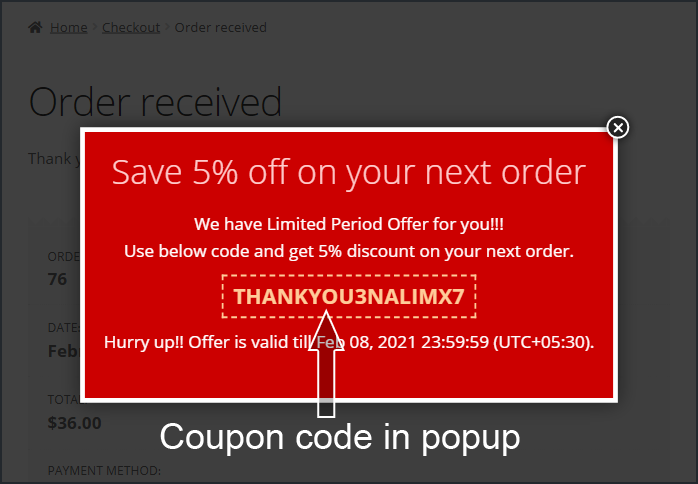
Next Order Reward – Content Discount Coupon
↑ Back to top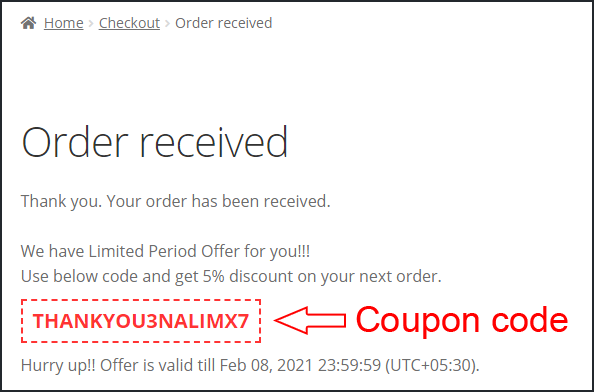
Next Order Reward – Discount Coupon Email
↑ Back to top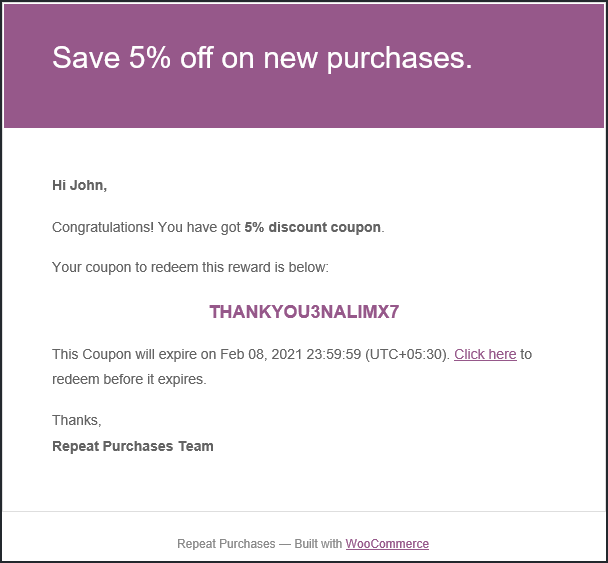
Next Order Reward – Settings
↑ Back to top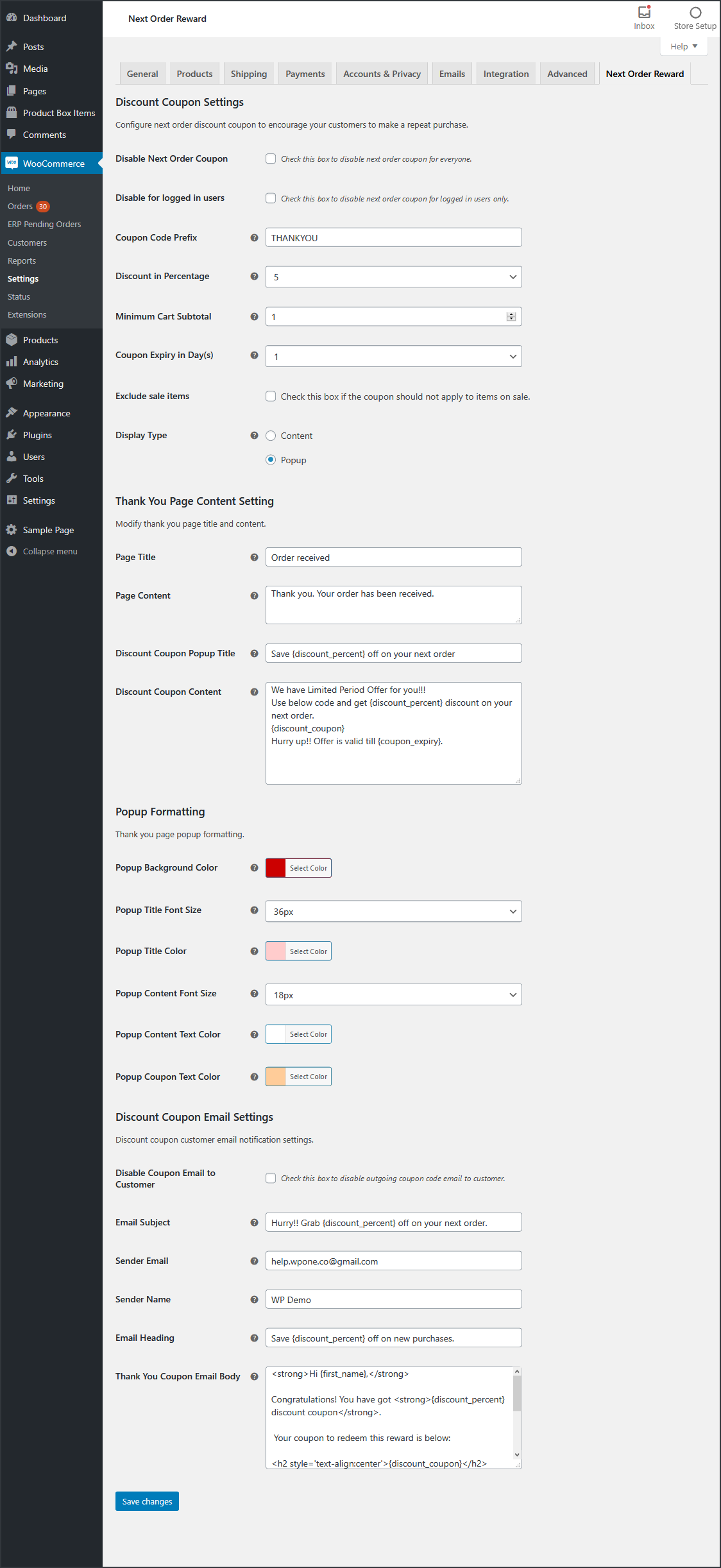
Installation
↑ Back to top- Download the `next-order-reward-for-woocommerce.zip` file from your WooCommerce account.
- Go to WordPress Admin > Plugins > Add New > Upload Plugin > Choose File and select this file.
- Install Now and Activate the extension.