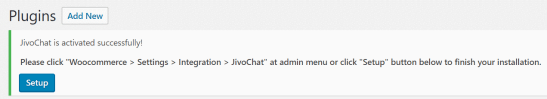JivoChat is designed to address your e-commerce’s communication needs. JivoChat connects message funnels, offers calls, and is freely configurable and customizable! With its charming, user-friendly and responsive design, it is easy to use and works perfectly on any device. Do not waste your valuable traffic, start turning your website visitors into happy customers now.
- Go to our official WooCommerce extension page and subscribe. Upon subscription, please Download our plugin.
- Go to the Plugins section in your WordPress Dashboard.
- Click on the Add New button.
- Click on the Upload Plugin button at the top.
- Find the plugin file that you downloaded as a .zip file and click on the Install Now button.
- After the installation, click on the Activate Plugin button.
- You will see a notification like below, click on the Setup button.
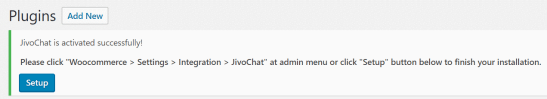
You will need to have a JivoChat account to use our plugin. It is pretty straightforward. Enter your
e-mail address and a
password that meets the requirements described at the setup page. Write an
agent name that will be displayed to your customers while they are having a chat with you.
Click
Save Changes and your account will be created.
At the next screen, you need to
install our Desktop application (Windows or Mac) to chat with your visitors. You can also download the app for your iOS (at AppStore) or Android (at GooglePlay) smartphone. You can customize and configure the plugin in the App. If you click on the
Go to Admin Panel button, you will be redirected to our web application, which is the same as our Desktop application.
Done! Now you can start chatting with your visitors!
You can visit our
knowledge base to learn some how-to and/ or chat with us to get more info about our plugin on
our website. We will also contact you in a couple of days to be sure that you will have the full benefit out of Jivo.
Thanks for choosing us!