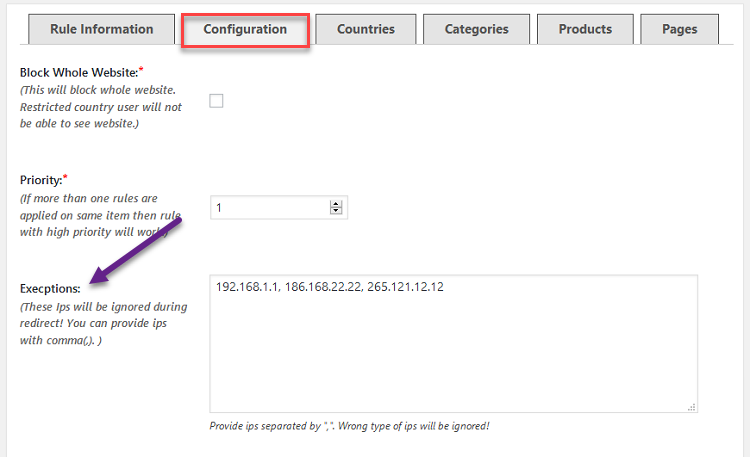Note: This product is no longer sold on WooCommerce.com. This document was left available to you for help with configuration and troubleshooting, but is no longer updated.
Geolocation based product filter for WooCommerce allows merchants to block products, categories, CMS pages or entire website for specific region or countries.
Configurations of GeoIP Based Product Filter
↑ Back to topAdd the Rules to Create Filter
↑ Back to topAt the backed, go to GeoIP Ultimate Lock and add a new rule to create the filter.
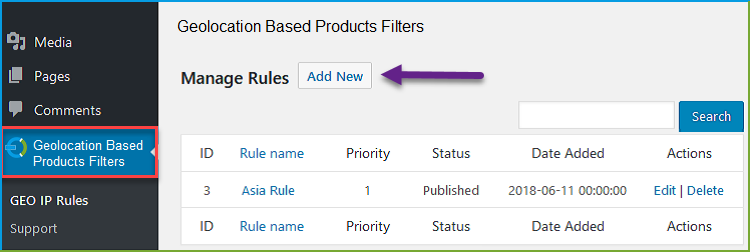
Choose the Location You Want to Block
↑ Back to topYou can block the whole region or specific countries.
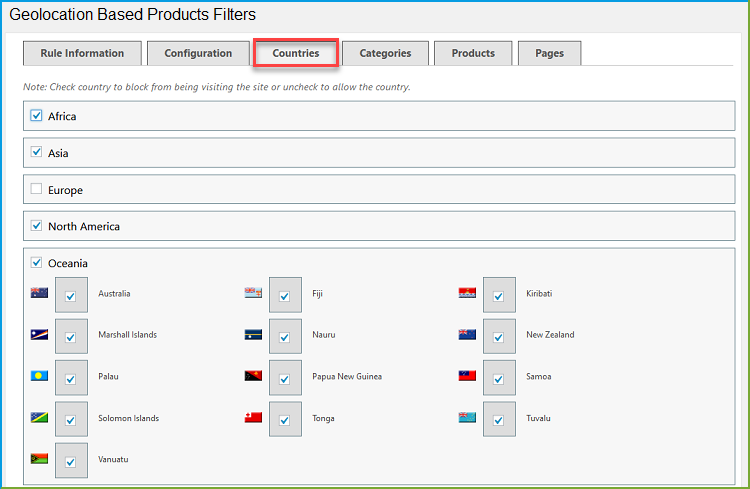
Hide Specific Products
↑ Back to topYou can hide specific products for any country or region.
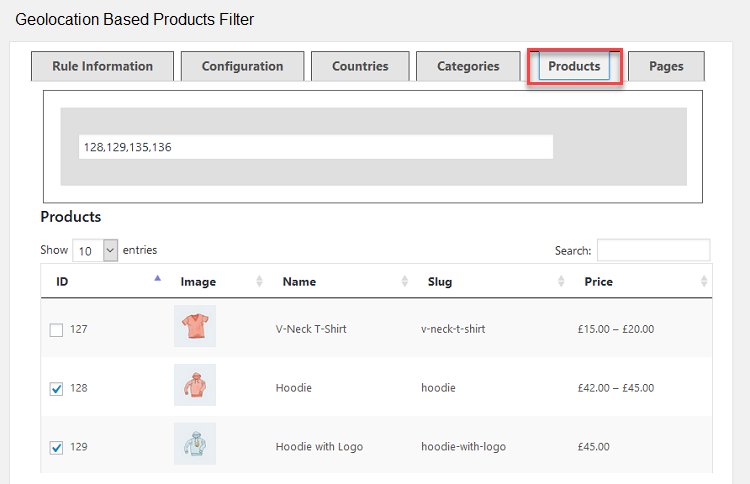
Hide Specific Categories
↑ Back to topYou can hide specific categories as well from the blocked users.
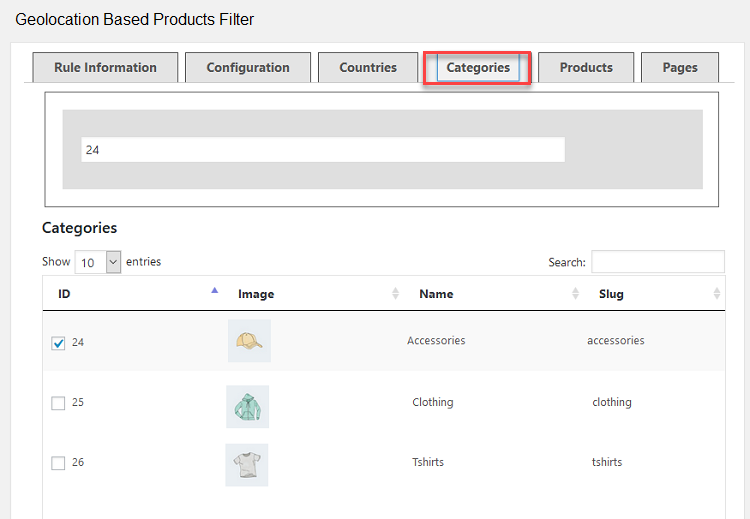
Hide CMS Pages
↑ Back to topChoose the CMS page of your eCommerce website you want to hide from blocked users.
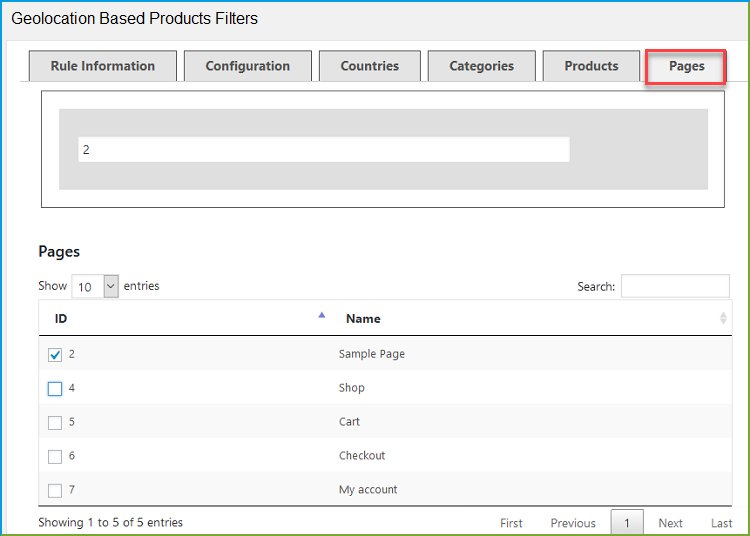
Block Entire Website
↑ Back to topYou can also block the entire website for blocked country or region.
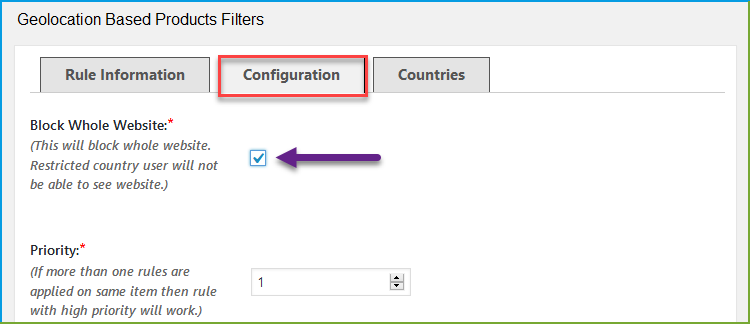
Customize Message for Blocked Users
↑ Back to topCustomize the message to display on your website to the blocked users.
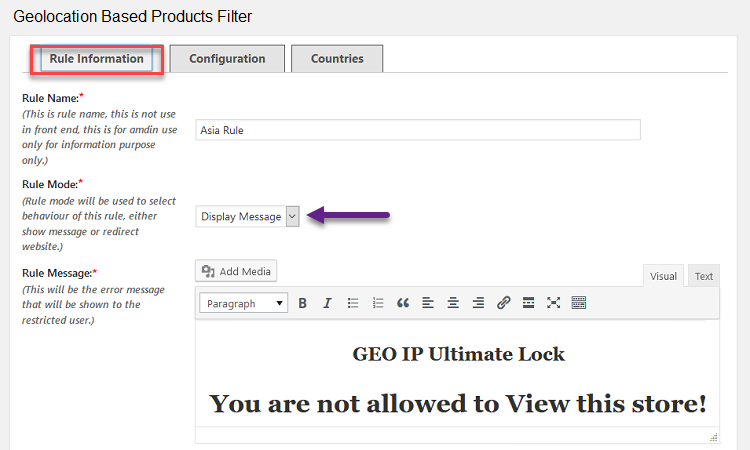
Redirect Blocked Users to Any URL
↑ Back to topYou can also redirect the blocked visitors to another URL that is related to them.
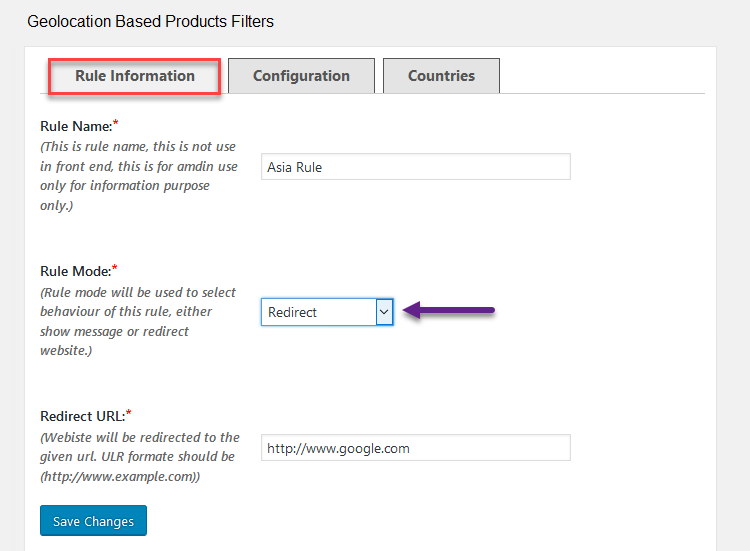
IP Exception List
↑ Back to topAdd IPs of customers in the IP exception list to unblock them.