How do I remove the plugin, WooCommerce Facebook app, and created system users?
↑ Back to topWhen clicking on the Disconnect link in the Facebook WooCommerce dashboard, here’s what happens:
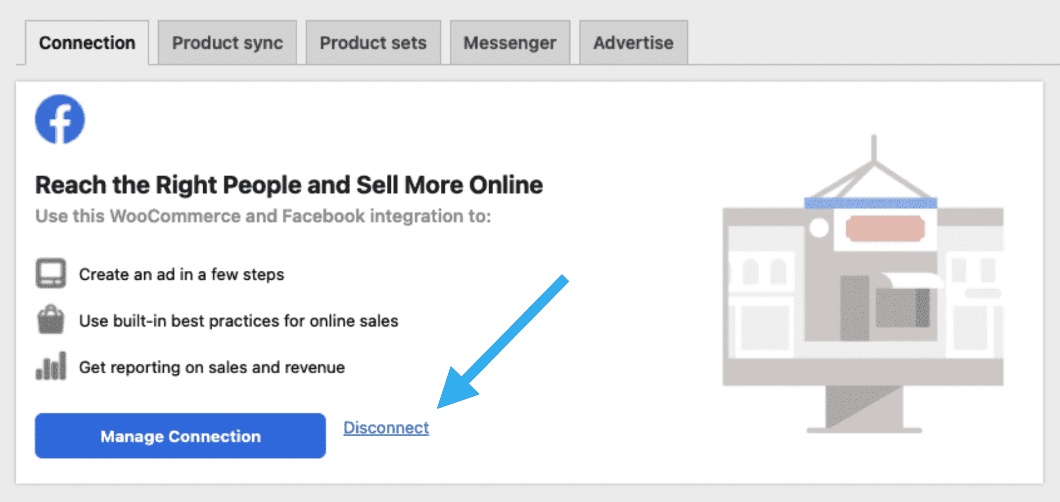
- It disconnects the website and deletes the manage_business_extension from the access token we use and it also removes those tokens from the database, so we are no longer able to manage any of the assets until you go through the connection again.
- It doesn’t remove the system users or the app from Facebook Business Integration
To remove the app from Facebook and system users:
- Log into your Facebook account and navigate to the Business Integrations section: https://www.facebook.com/settings?tab=business_tools&ref=settings
- Under the Active tab, click WooCommerce Extension V2 or WooCommerce Integration
- Then, scroll down and click on Remove to remove the app

Be sure to visit these settings as your personal profile, not as your page. Switch back to your profile using the profile picture at the top right of Facebook.
Some users have had success with uninstalling the app in the Facebook Business side of things and reconnecting successfully:
- Navigate to https://business.facebook.com/latest/business_app_store/
- Select the WooCommerce Integration and click on Manage
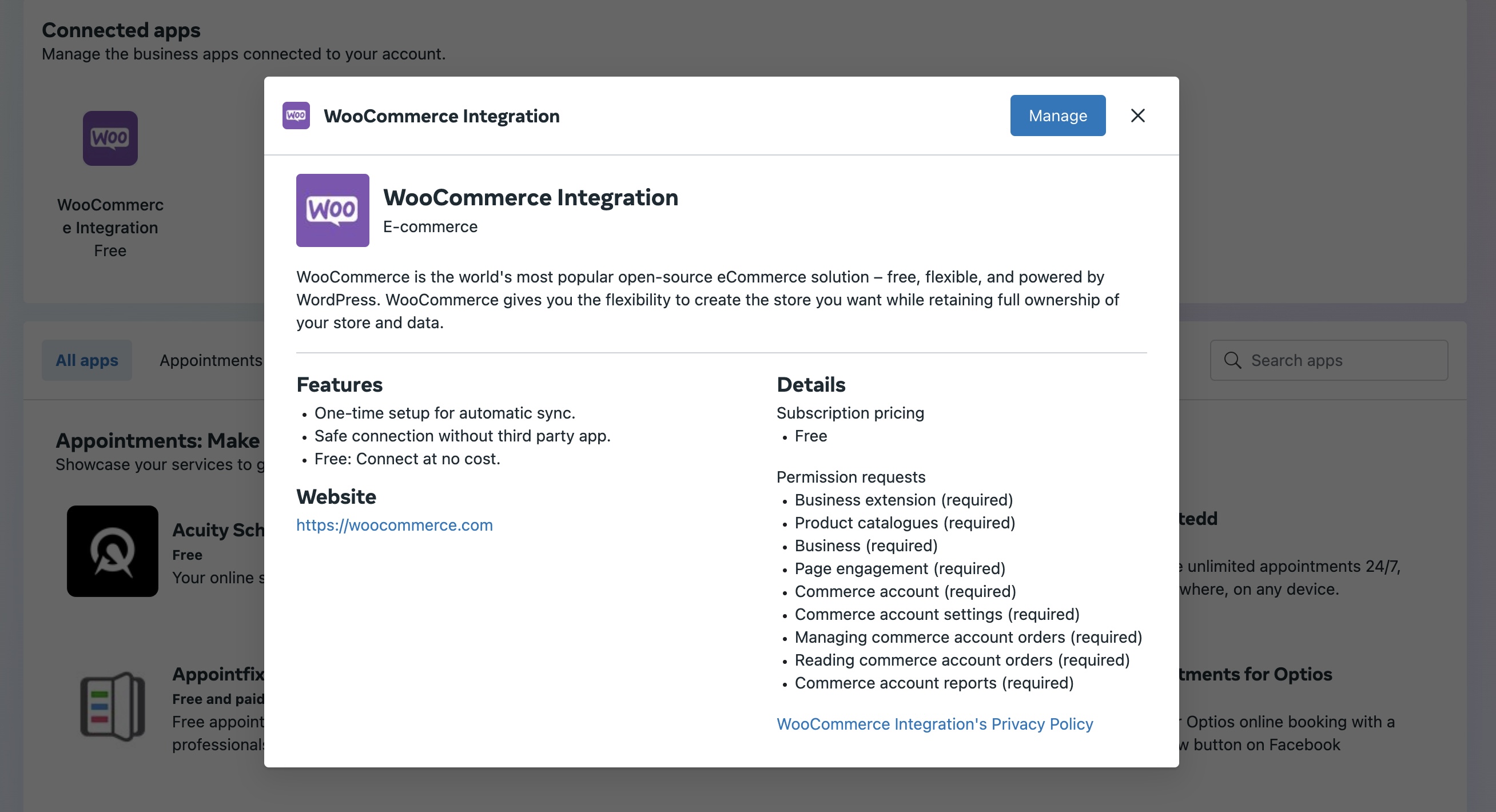
- Click on the three dots and try to reinstall. If you have any issues with this approach please contact the Business support team.
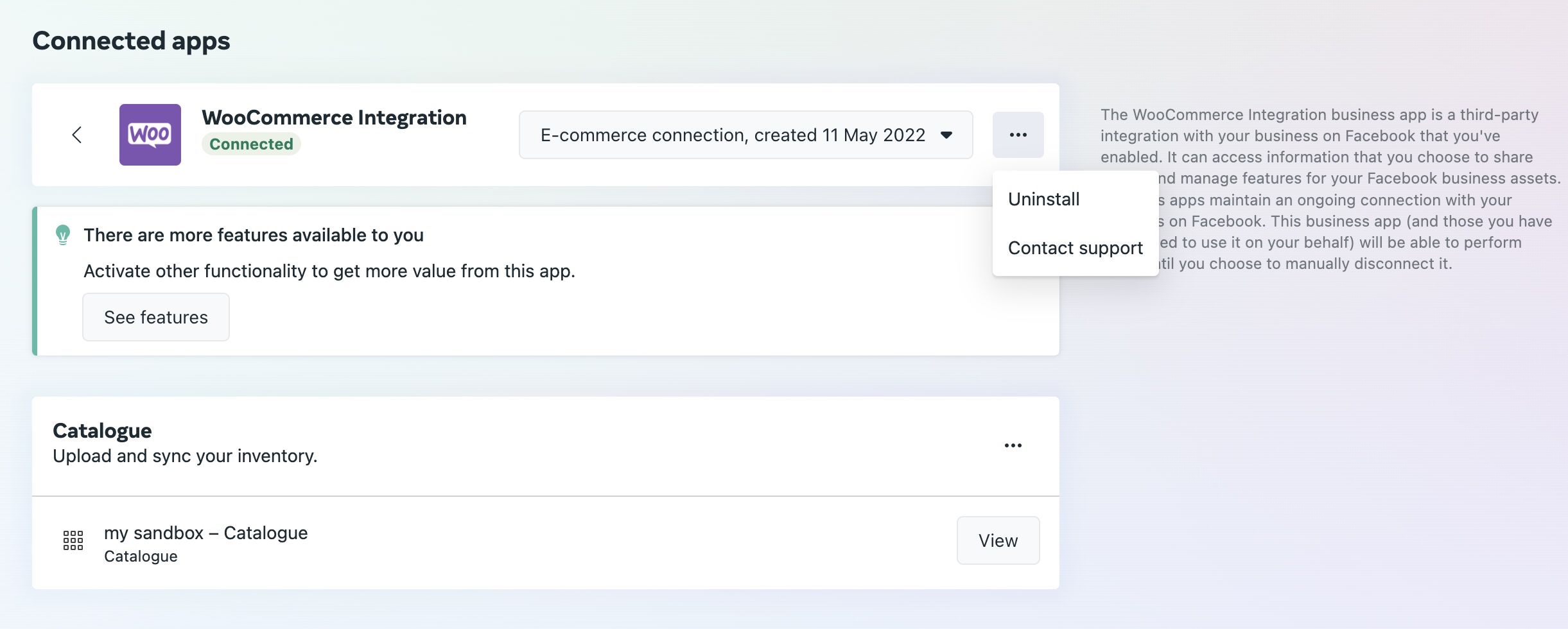
Frequently Asked Questions
↑ Back to topThese are in addition to the general Facebook for WooCommerce Frequently Asked Questions
Q: What are system users anyways?
A: Our plugin relies on these for us to track Pixel events more accurately (server side), are required for the graph API for product sync updates, and are also required to get long-lived access tokens so they don’t expire all the time.
Technically speaking, system users represent servers or software that make API calls to assets owned or managed by a Business Manager. There is more information here on what these system users do and why they’re recommended to use for making programmatic, automated actions on ad objects or Pages, or do programmatic ads buying. Another resource that you may find useful can be found here.
Q: Why are there 2 WooCommerce System Users?
A: Facebook is aware of an issue where the onboarding flow creates multiple duplicate users, but they haven’t fixed it yet.
Questions and Support
↑ Back to topDo you still have questions and need assistance?
- Get in touch with a Happiness Engineer via our Help Desk. We provide support for extensions developed by and/or sold on WooCommerce.com, and Jetpack/WordPress.com customers.
- If you are not a customer, we recommend finding help on the WooCommerce Support Forum or hiring a WooExpert agency. They are trusted agencies with a proven track record of building highly customized, scalable online stores. Learn more about WooExpert agencies.