WooCommerce SEO by WordLift adds to your products structured data and extended product markup that allows you to get more visibility on Google’s retail listing.
It also adds to your blog posts automatic internal links and beautiful product recommendation widgets such as the Product Navigator and the Context Card. Capture the interest of your customers when they want to be informed and then increase your conversion rate by suggesting to them the right product at the right time.
- Produce state-of-the-art structured data to WordPress pages, posts, homepage, and products
- Annotate manually your pages with related products
- Add linked data sameAs to your pages
- Create these entity types: Product, Article, FAQPage, Person, Organization, and Thing
- Add permanent URIs to your entities
- Add to your pages a Product Navigator
- Add Context Product Cards to any web page on your website.
- Download the .zip file from your WooCommerce account.
- Go to: WordPress Admin > Plugins > Add New and Upload Plugin with the file you downloaded with Choose File.
- Install Now and Activate the extension.
More information at Install and Activate Plugins/Extensions.
To configure the plugin you can use the Setup Wizard which will guide you step by step.
After you install and configure the plugin, WordLift will automatically add basic structured data to all your products, posts, and to the homepage, and publish the data about your organization.
You can now continue to the Key Concepts or keep reading these docs.
WooCommerce SEO by WordLift adds additional fields to the backend of your product page so that you can better describe your products to semantic search engines like Google and make them more relevant and visible to your audience.
Here are the new custom fields that will appear in your WordPress Editor for Products. As you fill these fields, WordLift adds to your products an extended product markup that allows you to get more visibility on Google’s retail listing.
Looking more into the details, you will be able to add:
- Product conditions, choosing from different options
- Connect the product with the manufacturer (which can be a brand or an organization)
- Say the color of the product (it’s a nice-to-have, if relevant)
- Select related products or services
- Add product codes if relevant in order to unambiguously refer to your products.
The Product Context Card allows the customers to see a preview of your product just by placing their mouse over the link to the product itself.
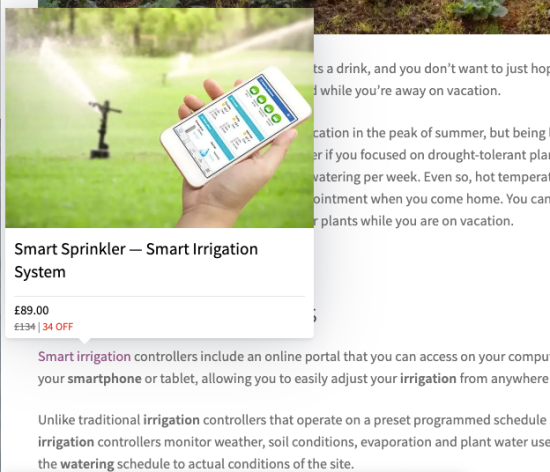
To add a link with a product card using WooCommerce SEO by WordLift, follow these simple steps: highlight the product’s name within your text and then annotate it with WordLift.
It’s easier done than said, so look at the gif below.
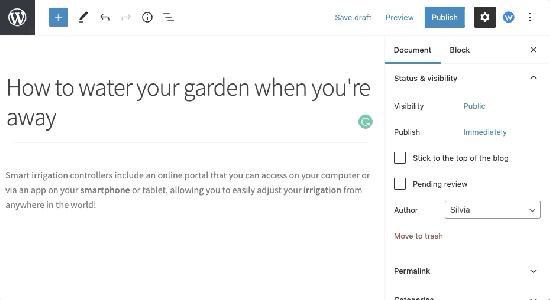
When you annotate a product, WordLift does three things:
- it enriches the schema markup of the page, adding the mentioned product,
- it adds a link to the product page
- it also enhances the UX of the page, creating a beautiful Product Card, which appears when the customer points the mouse over the link.
Once you have tagged your products, you can further improve your page by adding a Product Navigator. It suggests to your customers a series of products that they might be interested in.
To add it to your product or article template just use this shortcode: [wl_products_navigator]
 The Product Navigator widget supports these parameters:
The Product Navigator widget supports these parameters:
title
(optional) Title to be displayed above navigator. Defaults to ‘Related articles’.
limit
(optional) The total number of posts to display. Defaults to 4.
offset
(optional) Offset for posts to display. It helps you break the list of recommended articles into different blocks (to add advertising and/or CTAs). Defaults to 0. Defaults to 4.
template_id
(optional) The id of the script element which has mustache template. For example if the template is in <script id=”wordlift_navigator_sidebar_template” type=”text/mustache”>…</script> then template_id would be wordlift_navigator_sidebar_template.
post_id
(optional) The post ID of a post of which navigator you want to display. Defaults to the current post. This is helpful if you want to display the navigator of post ‘A’ on post ‘B’ or add the navigator shortcode for a specific post in a non-post page.
uniqid
(optional) The Unique ID for the navigator. This can be used to style or to apply navigator filters that are specific to an instance of the navigator (instead of acting on multiple navigators).
WooCommerce SEO by WordLift has been specifically designed for e-commerce websites running on WordPress with WooCommerce.
WooCommerce SEO by WordLift adds to your products structured data and extended product markup that allows you to get more visibility on Google’s retail listing.
Furthermore, WooCommerce SEO by WordLift allows you to create a Product Graph out of the relevant connections between products, brands, product categories, and features.
This e-commerce specific form of knowledge graph is a powerful tool to enhance the findability of your products. On one side, it helps you get better results in terms of organic search traffic and, on the other, it helps you improve the internal linking structure and refine your product recommendations.
WordLift is the first semantic SEO tool that uses natural language processing and linked data publishing for automating structured data markup. WordLift analyzes articles and transforms text into machine-friendly content to improve audience engagement and to increase the organic traffic of a website. The plugin also provides support for content recommendations.
We are on a mission to automate digital marketing tasks and to improve the visibility of websites. Testing the product’s assumptions by looking at the web metrics with a methodical approach, is a crucial part of our product development.
We recently presented a research study and proved that our semantic markup, annotations, and widgets improve the number of visitors, the pageviews, the time spent on-page,
and the duration of a session with double-digit growth on an editorial website with around 150.000 monthly visitors.
While not all websites are created equal, you can download the result of this study and start testing WordLift yourself. It does work!
Read all the FAQs
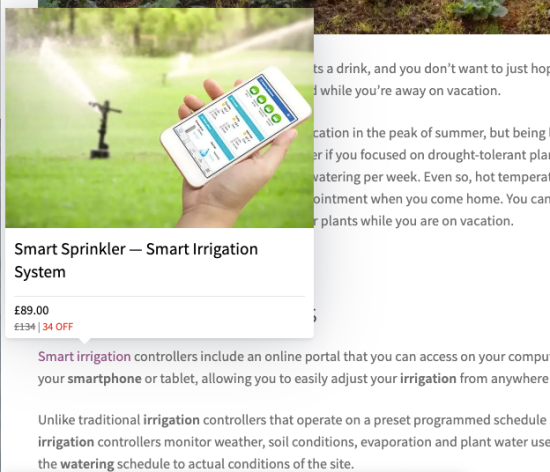 To add a link with a product card using WooCommerce SEO by WordLift, follow these simple steps: highlight the product’s name within your text and then annotate it with WordLift.
It’s easier done than said, so look at the gif below.
To add a link with a product card using WooCommerce SEO by WordLift, follow these simple steps: highlight the product’s name within your text and then annotate it with WordLift.
It’s easier done than said, so look at the gif below.
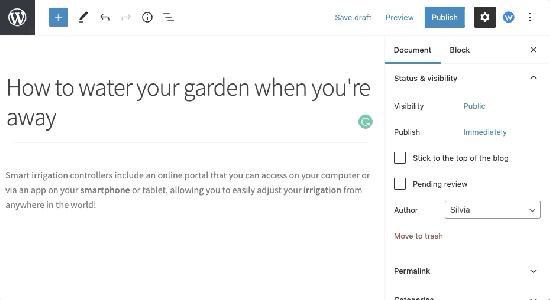 When you annotate a product, WordLift does three things:
When you annotate a product, WordLift does three things:
 The Product Navigator widget supports these parameters:
The Product Navigator widget supports these parameters: