A hotel or property rental agency wants to offer rooms that are priced based on duration of stay. A longer stay gets a discounted rate.
Base price is 30USD.
- If customer is booking only 1 day, then price is 30USD/per day
- If customer is booking 2-4 days, then price is 27USD/per day
- If customer is booking 5-8 days then price is 24USD/ day

In this example, each day would be considered a block. The Block Cost would equal to the cost per block (or day in this case) within that block range and its preceding blocks.
We’ll need to first create a Bookable Product.
- In the sidebar of your WordPress Admin, click on Products.
- Click on the Add New button on the top.
- Under Product data select
Bookable product.
- To the side of the Product data box you will then tick the checkboxes for Virtual and Has Persons.
- In our example we have enabled Pass shipping/tax. You do not need to do this step unless you wish to pass these costs off to the Product Vendor.
- Product is
Virtual (no need to ship anything).
- product has Bookings duration set to FixCustomer defined blocks of
1 day(s).
- Product has Minimum duration set to
1.
- Product has Maximum duration set to
8.
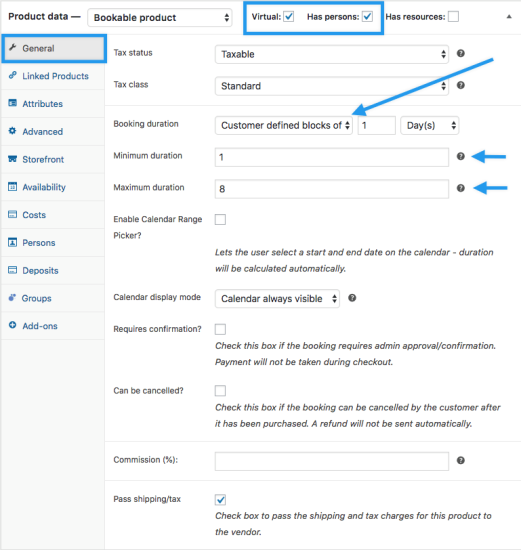
Booking 1 day will cost $30/per day. Booking 2-4 days will cost $27/per day and booking 5-8 days will cost $24/per day. So you pay less per day the more days you book.
- Product has Base Cost set to
0.
- Product has Block Cost set to
0
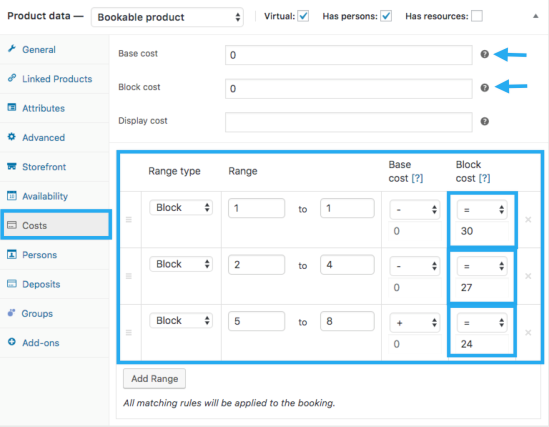 Please note
Please note: This set up does not work with
WooCommerce Accommodation Bookings.
Have a question before you buy?
Please fill out this pre-sales form.
Already purchased and need some assistance?
Get in touch with a Happiness Engineer via the Help Desk.

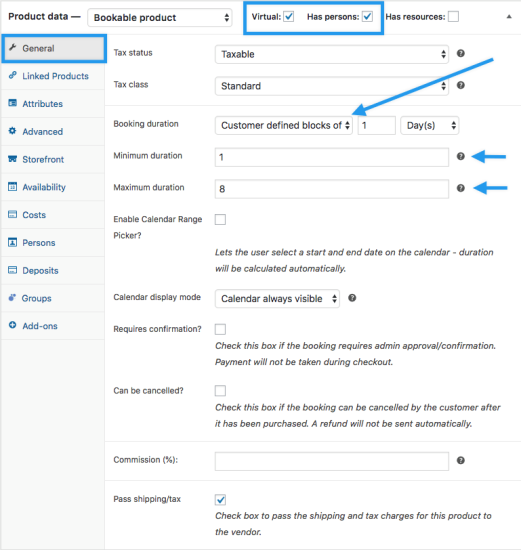
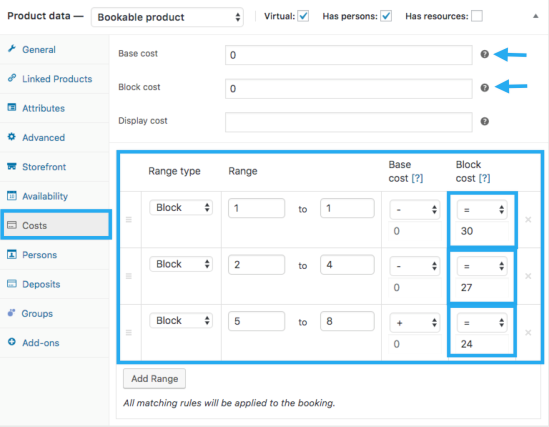 Please note: This set up does not work with WooCommerce Accommodation Bookings.
Please note: This set up does not work with WooCommerce Accommodation Bookings.