Scenario
↑ Back to topA party supply store rents out various equipment for parties. One of the items is chairs. They have chairs in varying colors and varying quantities of each color. They wish to enable their customers to define the color and number of chairs that they wish to rent for their event.
For this use-case ‘persons’ and ‘resources’ can be leveraged in a bit of an unconventional method to accomplish the goals of the party supply store.
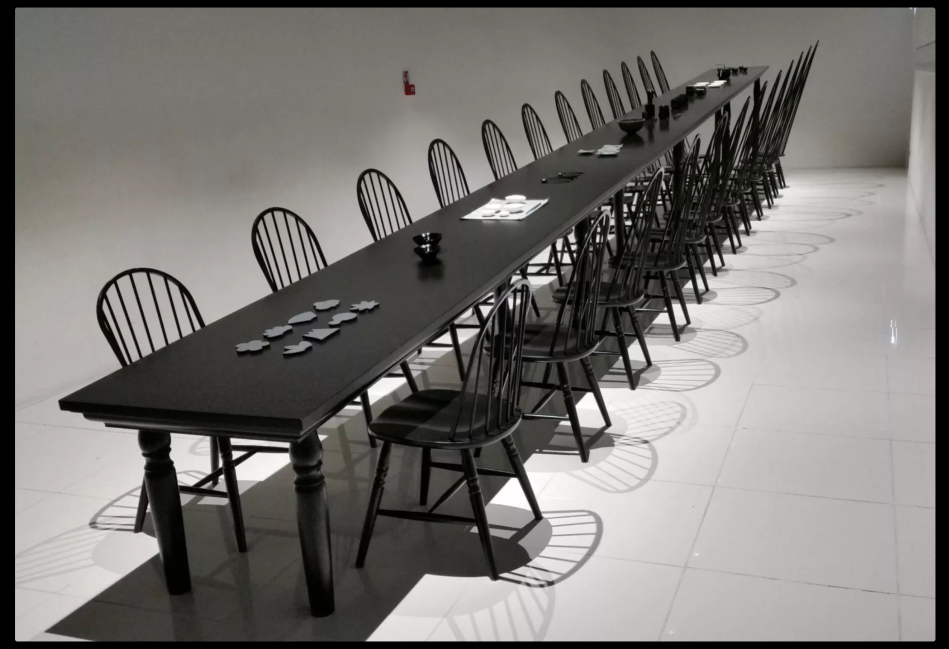
Products Used
↑ Back to topWooCommerce
WooCommerce Bookings
Setup and Configuration
↑ Back to topResources
↑ Back to topCreate a resource for each color of chair, and set the quantity available for a particular color.
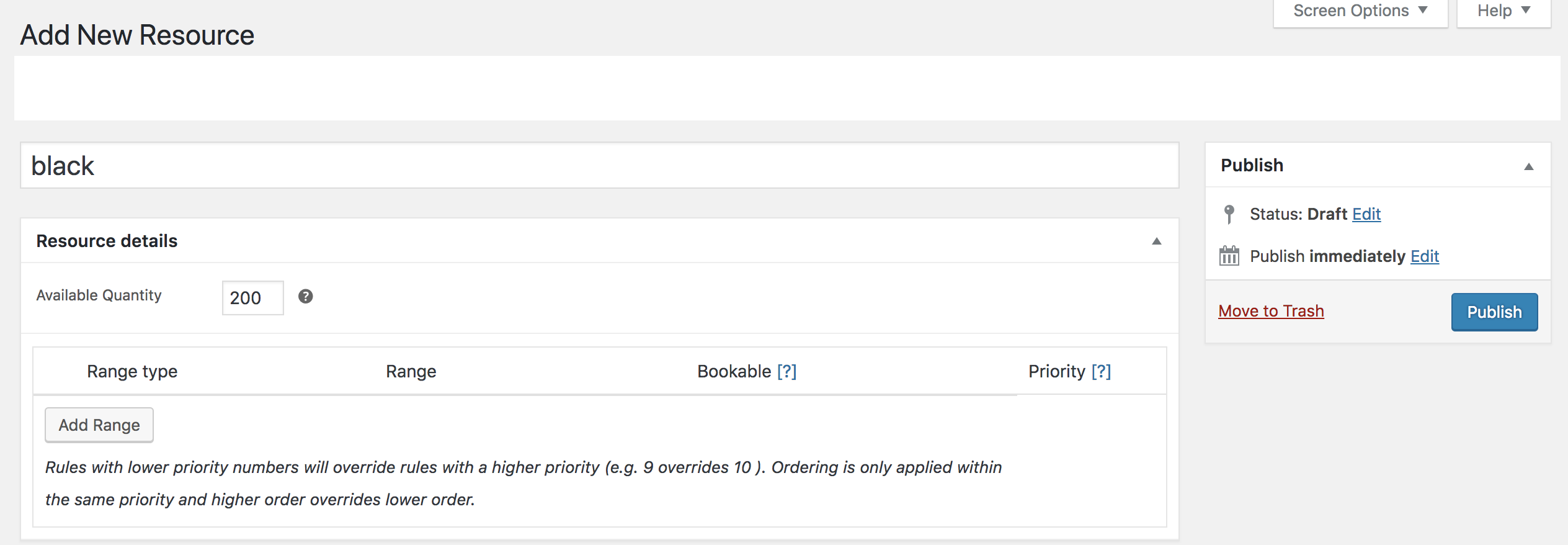
- Go to: WooCommerce > Bookings > Resources.
- Select Add Resource.
- Enter Title.
- Enter Available Quantity.
- Publish.
Bookable Product
↑ Back to topCreate the bookable product.
- Go to: WooCommerce > Products > Add New.
- Scroll down to Product Data, and select Bookable Product from the dropdown.
- Tick the box for Virtual since chair are picked up by customers and require no shipping.
- Tick the box for Has Persons since the number of persons are used to control the number of chairs available.
- Tick the box for Has Resources since resources are used to present color choices to customers.
- Select Fixed Blocks of 1 Day for booking duration, since chairs are rented by the day.
- Go to the Resources tab.
- Select from the dropdown each of the chairs you defined in the Resources section above.
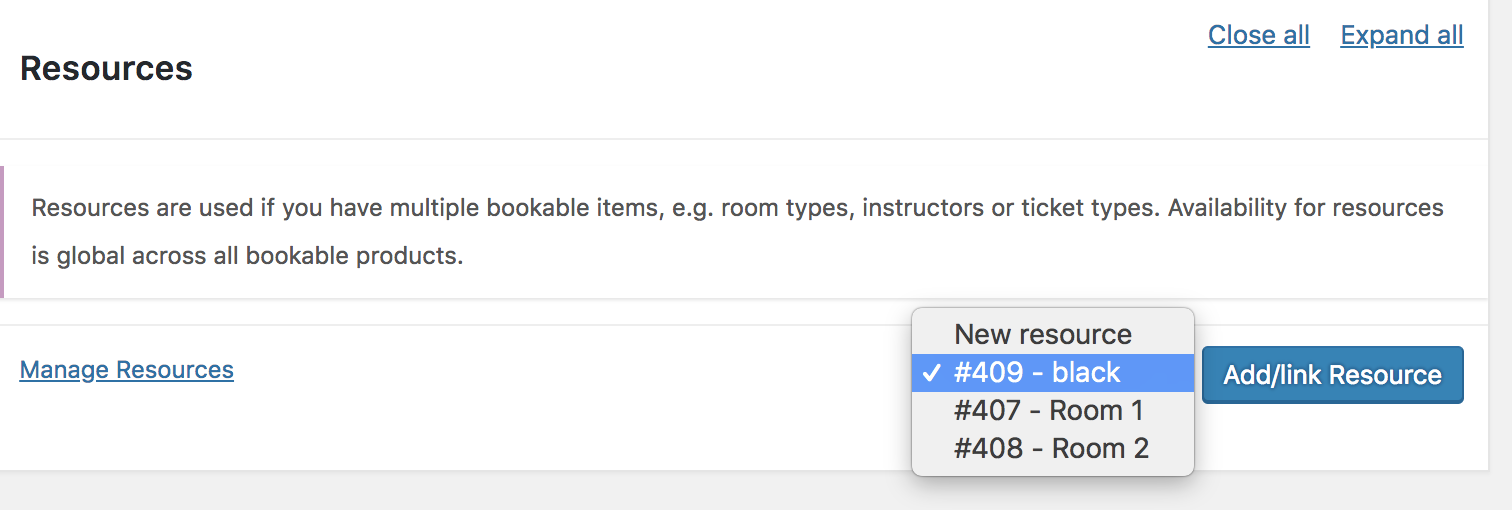
- Enter a Label as appropriate, and set Resources are… to Customer selected.
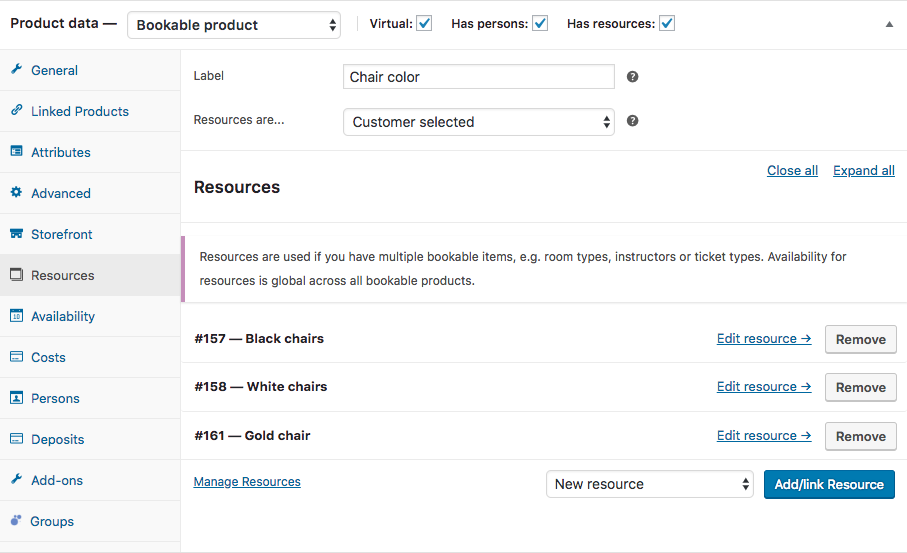
- Go the Persons tab.
- Set the Min and Max persons as needed. Persons is going to be used to allow the customer to define the number of chairs they would like to rent as well as to calculate the price based on the number of chairs booked. In this case, since the number of chairs that can be booked at once will be limited to the number of chairs available for the chosen color, max persons has been set to 200.
- Tick the box for Multiply all costs by person count to ensure that prices are calculated based on the quantity of chairs.
- Tick the box for Count persons as bookings to control the number of chairs available for any given block of time.
- Tick the box for Enable person types and then select Add Person Type, which allows you to set a custom label. For this example, I want the label to be Qty. of chairs
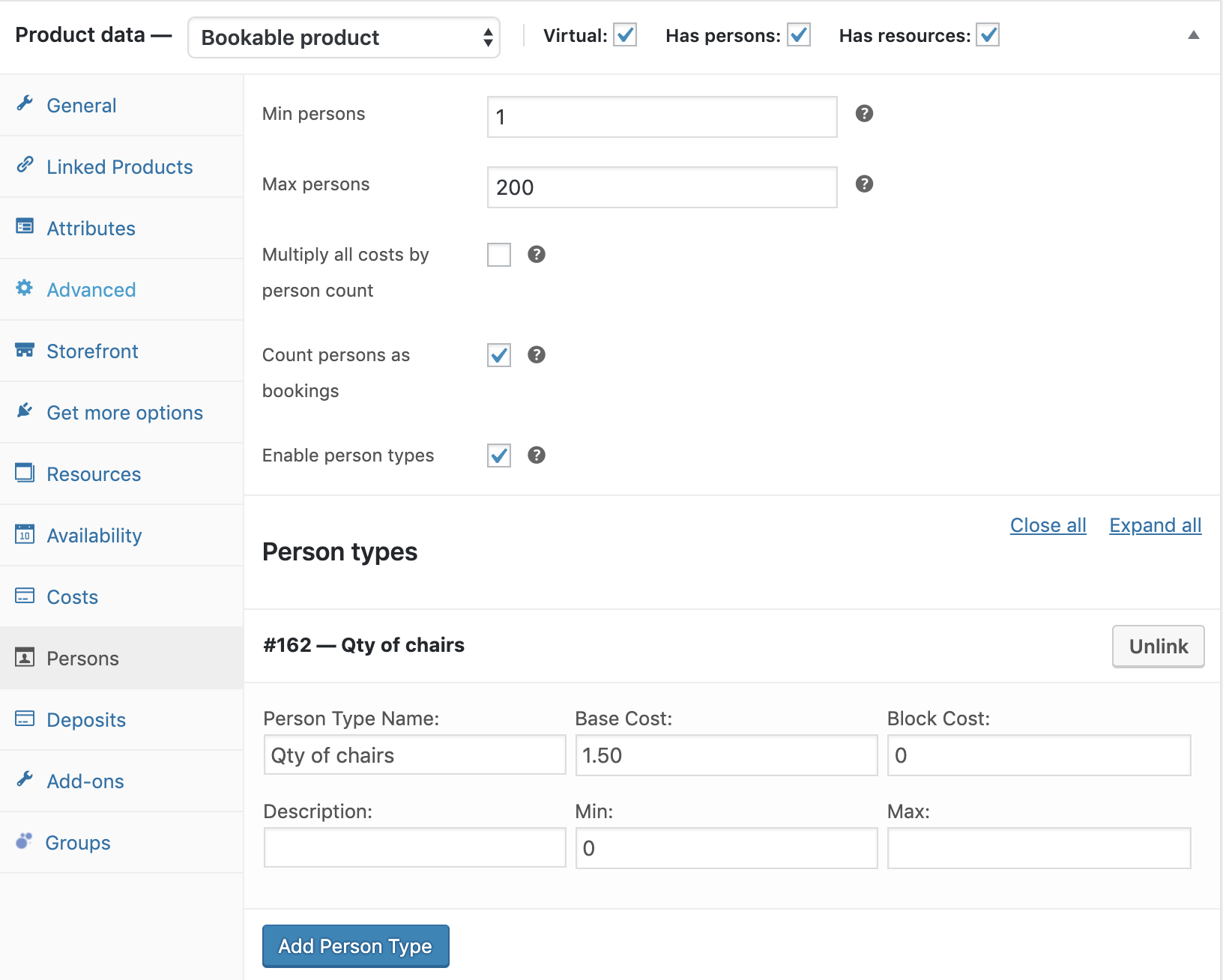
- Go to the Costs tab and set as appropriate, bearing in mind that block cost will be multiplied by the total number of chairs.
- Go to the Availability tab and set as needed.
- Publish.
Usage
↑ Back to top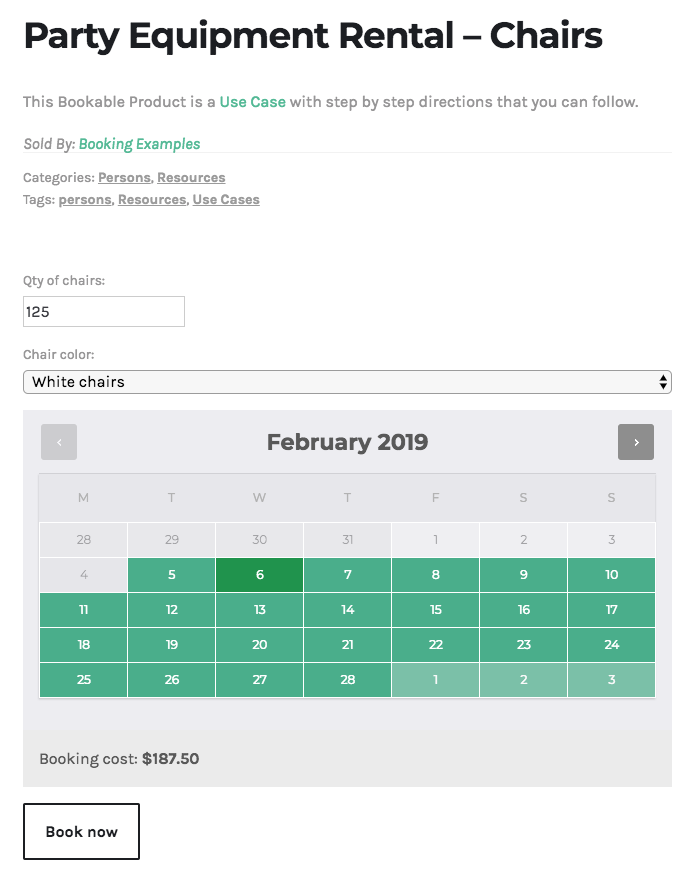
Questions and Feedback
↑ Back to topHave a question before you buy? Please fill out this pre-sales form.
Already purchased and need some assistance? Get in touch with a Happiness Engineer via the Help Desk.