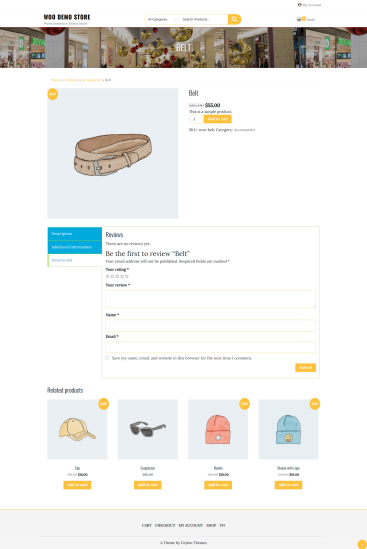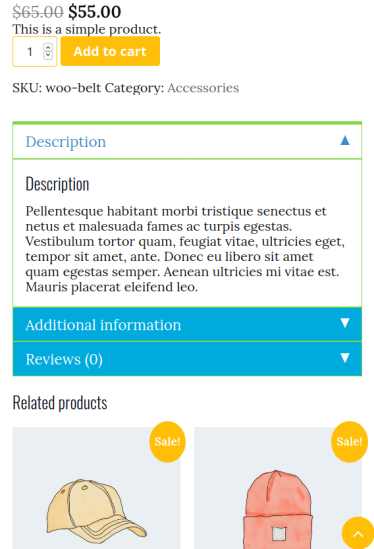- Download the .zip file from your WooCommerce account.
- Go to: WordPress Admin > Plugins > Add New and Upload Plugin with the file you downloaded with Choose File.
- Install Now and Activate the extension.
More information at
Install and Activate Plugins/Extensions.
After the successful installation of
Vertical & Accordion Product Detail Tabs, you need to enable vertical tabs from the wooCommerce product settings tab.
- On left side bar click on “wooCommerce” –> “settings”
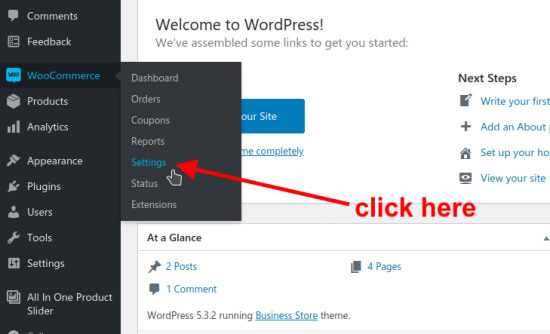
- On left side bar click on “wooCommerce” –> “product” tab
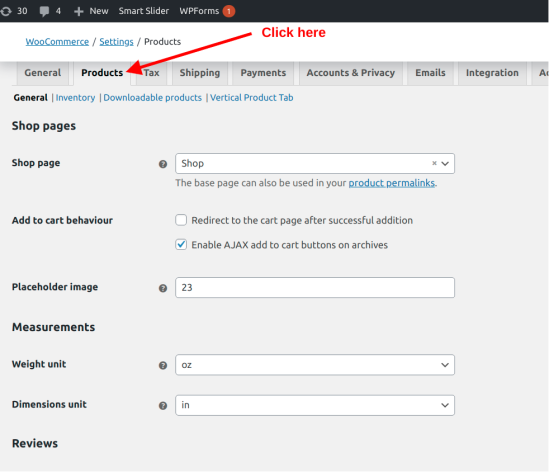
- On the left sidebar click on sub-tab called “Vertical Product Tab”
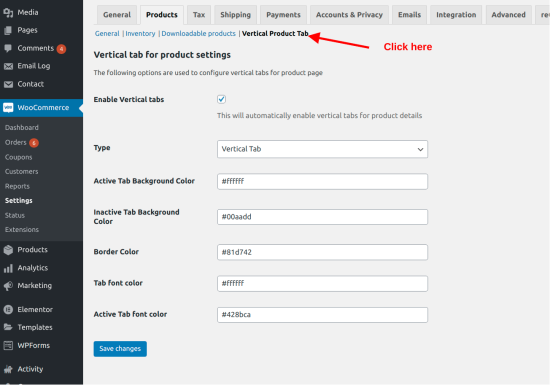 Now on this, you can enable “Vertical & Accordion Product Detail Tabs”, You can also set desired colors for tabs using a color picker.
Now on this, you can enable “Vertical & Accordion Product Detail Tabs”, You can also set desired colors for tabs using a color picker.
Once you enable “Vertical And Accordion Product Detail Tabs” You can see that your product detail page tabs now transform to vertical and accordion tabs.
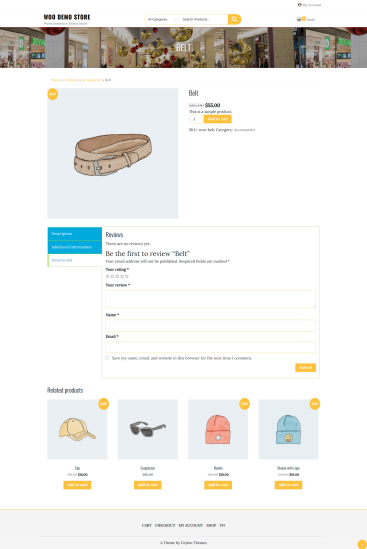
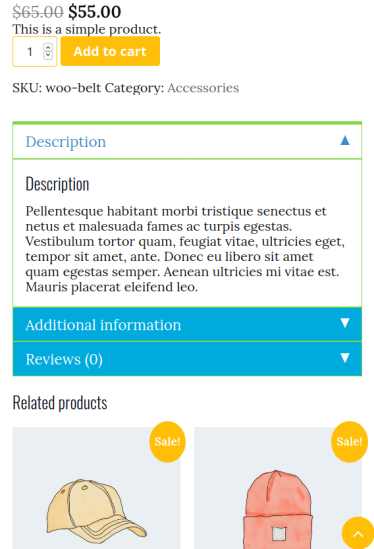
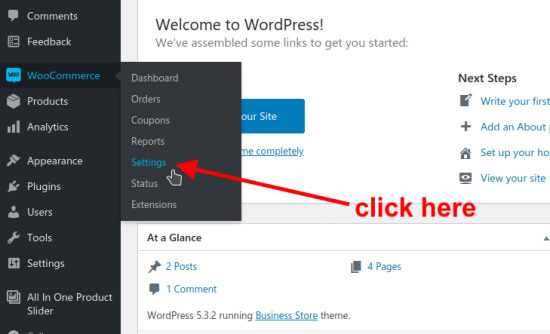
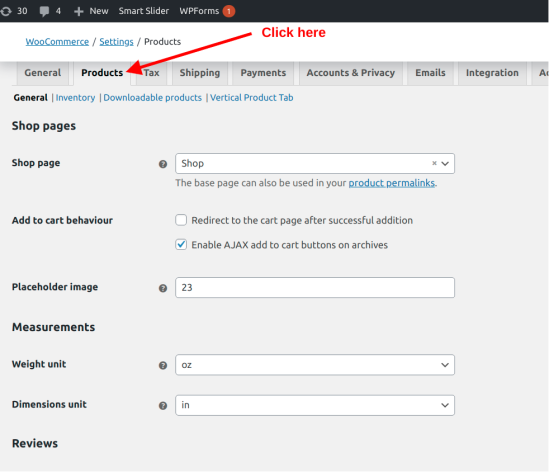
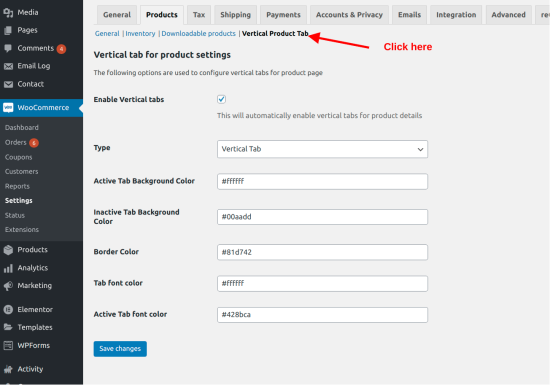 Now on this, you can enable “Vertical & Accordion Product Detail Tabs”, You can also set desired colors for tabs using a color picker.
Now on this, you can enable “Vertical & Accordion Product Detail Tabs”, You can also set desired colors for tabs using a color picker.