South African Post Office Domestic Parcel Service is a shipping method that calculates domestic parcel shipping rates for shipping through the South African Post Office, also know as Parcel Plus. The SAPO Domestic Parcel Service shipping methods calculates shipping rates for parcels in excess of 1 kg and up to 30 kg, you have the choice of calculating shipping per order or per item and also have the ability to include insurance and handling fees.
Note: This plugin is for domestic shipping only. To ship outside South Africa, consider using our SAPO International Parcel Service plugin.
Requirements
↑ Back to top- Base country/location must be in South Africa
- Currency must be set to ZAR
- Weight unit must be set to g/kg
- All weights must be entered for non-virtual products for correct calculation of shipping
Sign up for an APP ID key
↑ Back to top 4/ Keep your account/dashboard open to copy the APP ID key.
4/ Keep your account/dashboard open to copy the APP ID key.
Installation
↑ Back to top- Download the extension from your WooCommerce dashboard.
- Go to Plugins > Add New > Upload and select the ZIP file you just downloaded.
- Click Install Now, and then Activate.
Setup and Configuration
↑ Back to top
API
↑ Back to top- Go to: WooCommerce > Settings > Shipping > SAPO Domestic Parcel Service
- Enter your APP ID key at Open Exchange Rates APP ID.
- Save changes.
Shipping
↑ Back to top- Go to: WooCommerce > Settings > Shipping.
- Select your Shipping Zone that you want to add the method to, and press the Add shipping method + button on the right
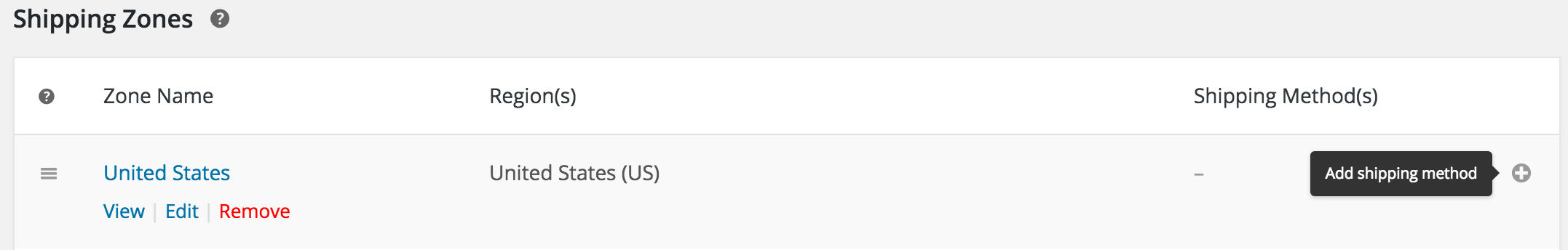
- Select SAPO Domestic Parcel Service from the dropdown and press Add shipping method:

- Select the SAPO Domestic Parcel Service method to configure settings.
- Method Title – displayed to customers during checkout.
- Calculation Type – on total order or per item.
- Handling Fee – can be a value (VAT included) or a percentage. Percentages are calculated on total shipping rate.
- Parcel Insurance – Enable or disable. When enabled this adds 2% of the value of the items to shipping costs.
Shipping is only calculated on non-virtual products.