Note: This product has been retired and is no longer available for download.
Installation
↑ Back to top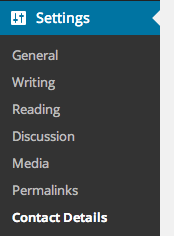
Adding Contact Details
↑ Back to top- Add general contact details under the Contact Details tab
- Click Save
- Add map contact details under the Map Details tab
- Click Save
Usage
↑ Back to topWidget
↑ Back to top- Title (optional)
- Output
- All Contact Details
- Location Details
- Social Media links
- Google Map
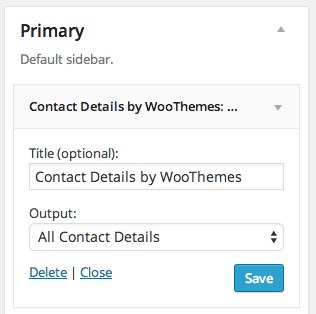
Shortcode
↑ Back to top[contact_details display="all"]Please note: You do not need to wrap the parameter for the shortcode in quotes. You should wrap the value in quotes however. Please use the example above as the guide.
PHP
↑ Back to top<?php do_action( 'contact_details' ); ?>Additional Parameters
↑ Back to top- ‘display’ => ‘all’ (outputs all 3 contact details areas)
- ‘all’
- ‘details’ -> outputs general location details
- ‘social’ -> outputs links to Twitter and Facebook profiles
- ‘map’ -> outputs a Google Map of your location
<?php do_action( 'contact_details', array( 'display' => 'details' ) ); ?>[contact_details] and the template tag, which is <?php contact_details(); ?>.
Usage Examples
↑ Back to top<?php do_action( 'contact_details', array( 'display' => 'details' ) ); ?><?php contact_details( array( 'display' => 'details' ) ); ?>FAQ
↑ Back to topThe plugin looks unstyled when I activate it. Why is this?
↑ Back to topI need to add my own output to the contact details. How do I do that?
↑ Back to topfunctions.php file:
add_action( 'pre_contact_details_map_output', 'my_contact_details_map_message' );
function my_contact_details_map_message() {
$message = '<p>' . __( 'Use this map to visit us!', 'contact-details-by-woothemes' ) . '</p>';
echo $message;
}