WooCommerce Follow-ups is a premium WooCommerce extension.
Follow-Ups automatically sorts your emails into a pre-defined set of email types.
These types make sense for creating a specific “type” of email – for example Subscriptions, Tweets, or Product Specific emails. But for grouping your emails according to your marketing plans, this is not always optimal. This is where
campaigns come in. Think of campaigns as categories for your emails. If you are familiar with the category interface, campaigns will be a breeze!
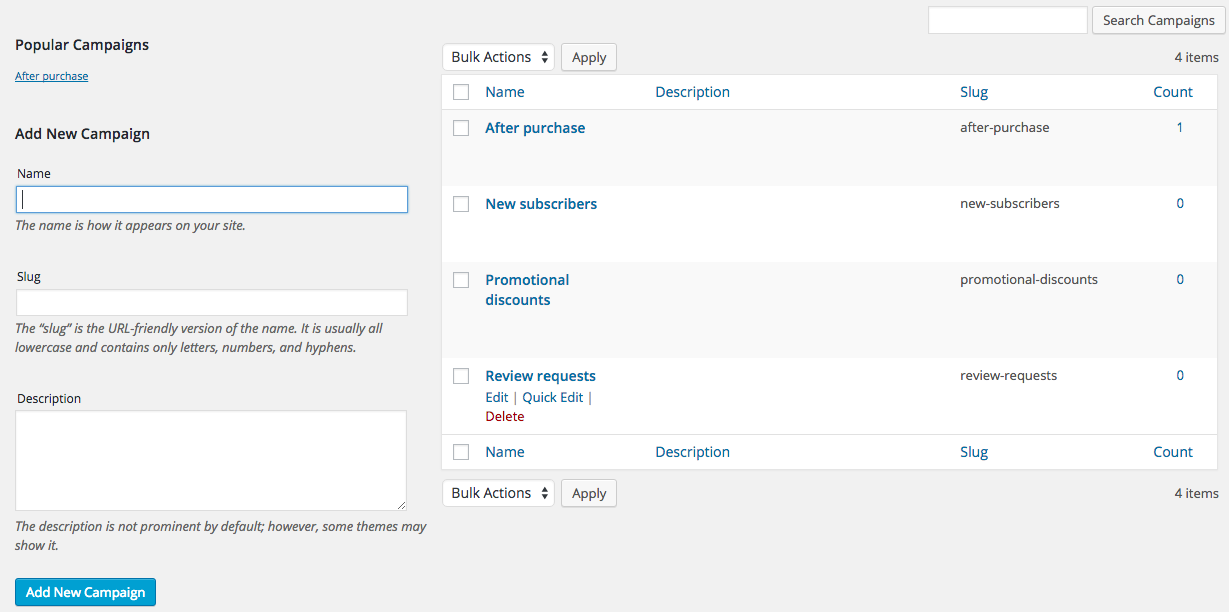
Campaigns have the luxury of spanning across email types, so you might be creating a storewide email one day after a purchase, a tweet on day 2, and review request on day 7. In the traditional view by type, these will be viewed in different places, but with campaigns you can group them together.
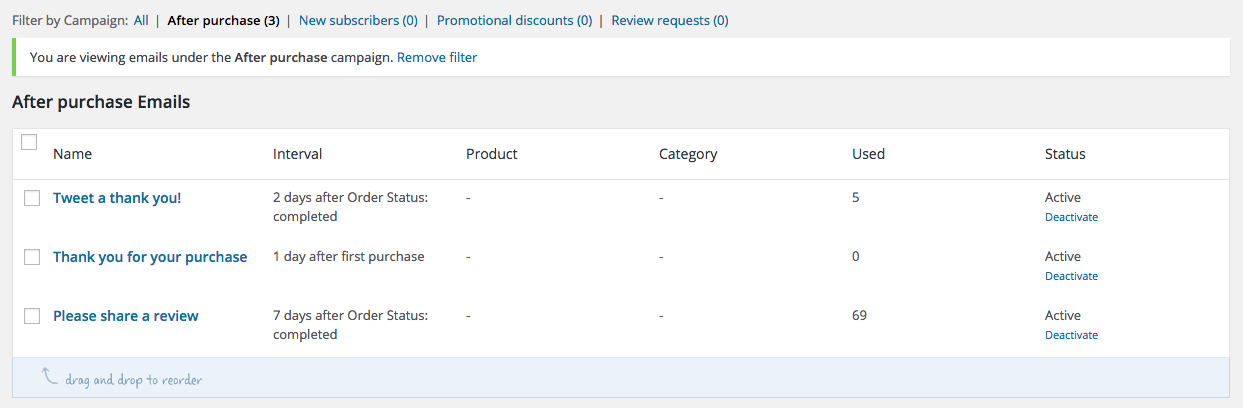
You can have one or many (unlimited) campaigns – that is up for you to decide. You can group one or many emails per type into a single campaign. Where this comes in handy is if you are promoting an event, but want to send different emails based upon your target audience. You might create a sign-up email, a Sensei email, and a manual email then assign all three to a single campaign. You can sort your view to see emails by campaigns as well (see above).
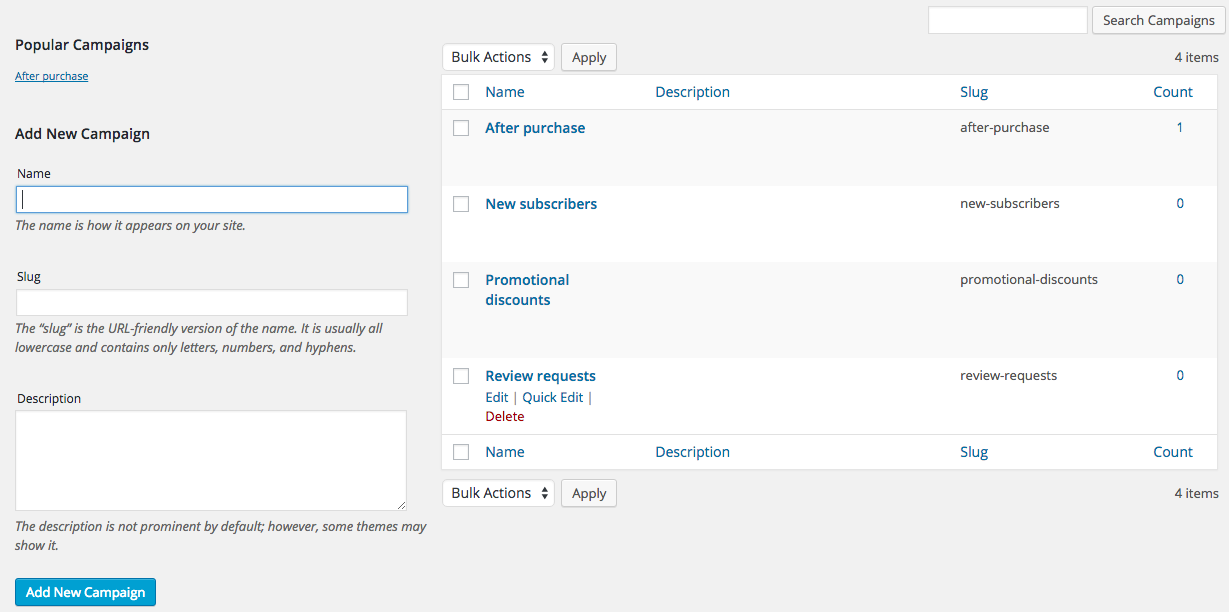 Campaigns have the luxury of spanning across email types, so you might be creating a storewide email one day after a purchase, a tweet on day 2, and review request on day 7. In the traditional view by type, these will be viewed in different places, but with campaigns you can group them together.
Campaigns have the luxury of spanning across email types, so you might be creating a storewide email one day after a purchase, a tweet on day 2, and review request on day 7. In the traditional view by type, these will be viewed in different places, but with campaigns you can group them together.
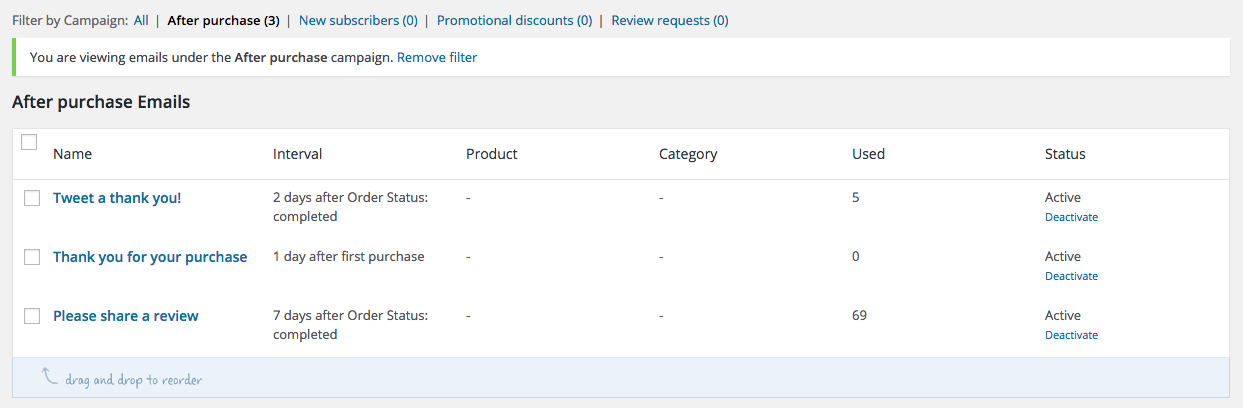 You can have one or many (unlimited) campaigns – that is up for you to decide. You can group one or many emails per type into a single campaign. Where this comes in handy is if you are promoting an event, but want to send different emails based upon your target audience. You might create a sign-up email, a Sensei email, and a manual email then assign all three to a single campaign. You can sort your view to see emails by campaigns as well (see above).
You can have one or many (unlimited) campaigns – that is up for you to decide. You can group one or many emails per type into a single campaign. Where this comes in handy is if you are promoting an event, but want to send different emails based upon your target audience. You might create a sign-up email, a Sensei email, and a manual email then assign all three to a single campaign. You can sort your view to see emails by campaigns as well (see above).